Vidya vahini is an online monitoring portal through which the activities of all government schools, private schools, recognized schools will be monitored. This portal has also been launched in the form of an app named e vidya vahini app. Due to vidya vahini being online, it is also called e vidya vahini. e vidya vahini is a portal launched by the government through which monitoring will be done on all schools.

Through e vidya vahini, you will be able to know about the attendance of teachers and students in the school. On this portal, you will be able to get online information about Midday Mill, which will be information related to all schools. Through this portal, information about all kinds of schemes related to students will be updated like scholarship schemes, book distribution, school fee waivers and other types of student welfare schemes will be available on this portal.
All the information on this portal will also be updated about the grants given by the government to the schools. Complete data of all education and students of the school will be available on this portal. Other information of the school will also be available on e vidya vahini such as school, sanitation, drinking water and condition of the school building, etc.
Table of Contents
E vidya vahini portal Specifications
| Portal name | e Vidya Vahini |
| Portal State | Karnataka |
| Portal Launched | By Center Govt and State Govt |
| Portal For | Schools, Teachers, Students |
| Official Website | http://vidyavahini.karnataka.gov.in/ |
| Portal Language | English/Regional |
| Mobile App | e Vidya Vahini App (evv 2.0) |
Links Under e Vidya Vahini Karnataka
Kala Utsava
Adarasha Vidalaya
Karnataka Public School
Strengthening of School
Quiz Competition
e Vidya Vahini Online Facilities
Online teacher record
Online student records
Student verification
Teacher’s attendance details
Student attendance details
Online officer login
Online school login
Online teacher login
Online student’s enrollment
Online campaigns run by the government and schools
Online teacher profile details
Vidya vahini karnataka portal login (vidyavahini.karnataka.gov.in) portal how to login
First of all, type vidyavahini.karnataka.gov.in in the Google search box of your laptop or desktop or mobile. Or http://:164.100. Type 33.7 and search.
First of all, click on the result and open the official website of Vidya Vahini.
On the home page of the official website, enter the DISE code of your school in the User ID. Enter the default password in Password which is a1. After that enter the captcha code. After that submit the details.

After login into the portal, update some of your account information like your name, email id, mobile number, etc.
Enter your old password and also enter a new password and confirm it by entering it again.
Submit after entering all the details. Open this portal again with this password.
You can participate in the quiz competition by uploading your quiz document by clicking on Quiz Competition
Read Also :
How to Pay for your Hyderabad Traffic Challan Online
RTE Maharashtra Admission Open 2022
What is Sats Karnataka gov in
LMS Karnataka How to Register and Login
UUCMS Karnataka Gov in login
HRMS Karnataka
Karnataka Bhoomi.com
How to login in e vidya vahini app.
Before login to e vidya vahini app download this application from google play store on your mobile. While downloading it must be kept in mind that download the original app because many duplicate copies of any original app are made.
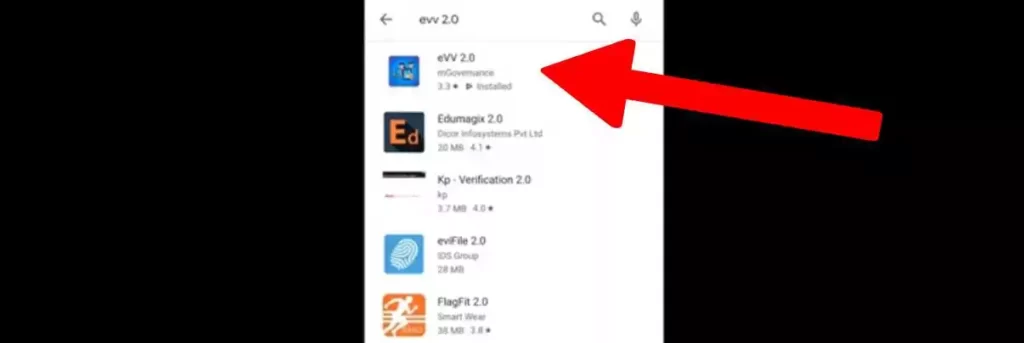
Write and search evv 2.0 in your mobile’s play store. After downloading the app, install it.
After opening the application, 3 options will appear in it. In this way, login can be done first officer second school and the third teacher.
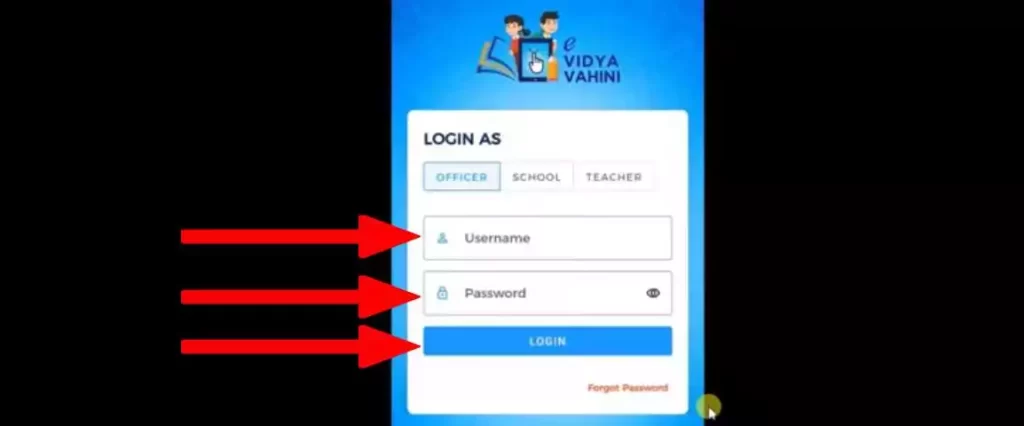
If you are an officer and want to login in to this portal then an officer has to be selected and if you want to login as school then you have to select as school and if you are a teacher and as a teacher in this app If you want to login then you have to click on Teacher then.
If you want to login as a school and you are a school head or school principal, then click on School.
After clicking on the school, enter the UDISE number of your school. In the next step, enter the password 12345 which is the default password. After entering the password, click on the login button below.
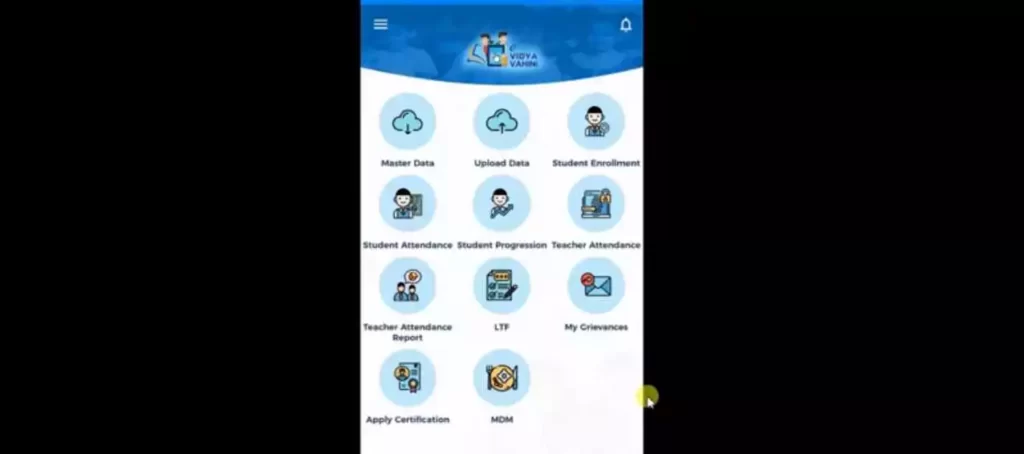
After login, your dashboard will open in which many types of options have been given. About 11 options are given in this interface which are as follows.
Master Dashboard
Upload Data
Student Enrollment
Student Attendance
Student Progression
Teacher Attendance
Teacher Attendance Report
LTF
My Grievances
Apply Certification
MDM
After logging in to this app, you must change your password.
How to change e vidya vahini app password
To change the password of e vidya vahini app, first, install this app on your mobile. After that login into this app according to your roles like an officer, school, or teacher.
The default password of the app is 12345. After login, click on the three dots on the left side of the app. After clicking on the three dots, the Change Password option will appear. Click on this option to change the password.
In the next interface, a field to enter three passwords will open in which first will be your default password, second and third will be your new password.
First, enter your default password 12345
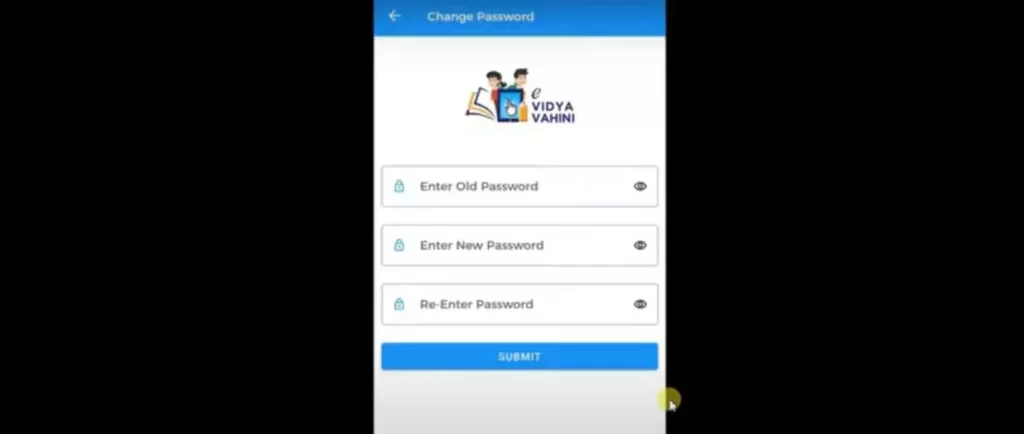
After that enter your new password and in the next field re-enter your new password.
After entering all three passwords click on submit below.
In this way, the password of your e vidya vahini app will be changed.
2 thoughts on “e Vidya Vahini App {www.vidyavahini.karnataka.gov.in} Login vidya vahini portal”