A web platform for the state of Karnataka’s procurement procedure is called the e Procurement Government of Karnataka Portal.
The portal is intended to offer a single point of access to all government procurement procedures, including e-procurement, contract administration, and the acquisition of products and services.

By offering information on procurement regulations and procedures, the procurement process, procurement tools and resources, and procurement news, the portal is also intended to simplify the procurement process.
There are many online portals launched by the Karnataka government such as UUCMS Karnataka, LMS Karnataka, Sats Karnataka, and e Vidya Vahini App, which are running for public welfare.
Table of Contents
What is Karnataka Public Procurement Portal
The online mechanism used by the Karnataka government’s tender portal aids in the purchase of goods and services.
The system was created to streamline and speed up government procurement. The site offers a number of functions, including online bid submission, online viewing of bids, online tracking of bids, and online tender submission.
Anyone may use the system, and it is user-friendly. Tender tracking and monitoring are also handled through an integrated system on the web.
The most complete online bidding system for state government contracts is the Karnataka e-procurement portal.
E-Procurement Karnataka Portal Services
- Today’s closing tenders details
- Published tenders count
- Live auctions counts
- Today closing auctions counts
- Bidder Registration option
- New schemes and opening tenders announcements
- Awards and achievements details
- New events and notifications
Karnataka Public Procurement Portal Registration Process
New users can register as a Company, Sole Owner, Partnership, Foreign Organization, Personal/Other, Nominated User, and Simplified Auction User on E Procurement Portal.
Company Registration Process
Doc’s Required for Company Registration on E Procurement Karnataka.
- Purchase Class III DSC from one of the four GOK authorized dealers.
- Business PAN number
- An image of the PAN card
- The name of the account holder, the account number, the IFSC code, and the type of the account
- Scan of a canceled check or a letter from the bank authorizing the transaction
- Power of Attorney scanned copy on Rs. 100/- stamp paper, in the format required by GOK. The joint venture, partnership, or corporation.
- Valid two email addresses, registration costs of Rs. 500, and annual renewal expenses of Rs. 100 Note: Issue the indemnity bond on Rs. 100/- stamp paper if the e-procurement user name or password needs to be updated. (Notarization is not required
Company Registration Process on E Procutement Portal
- Visit the www.eproc.karnataka.gov.in e-procurement portal.

- On the home page of the portal, click the Sign-Up link.
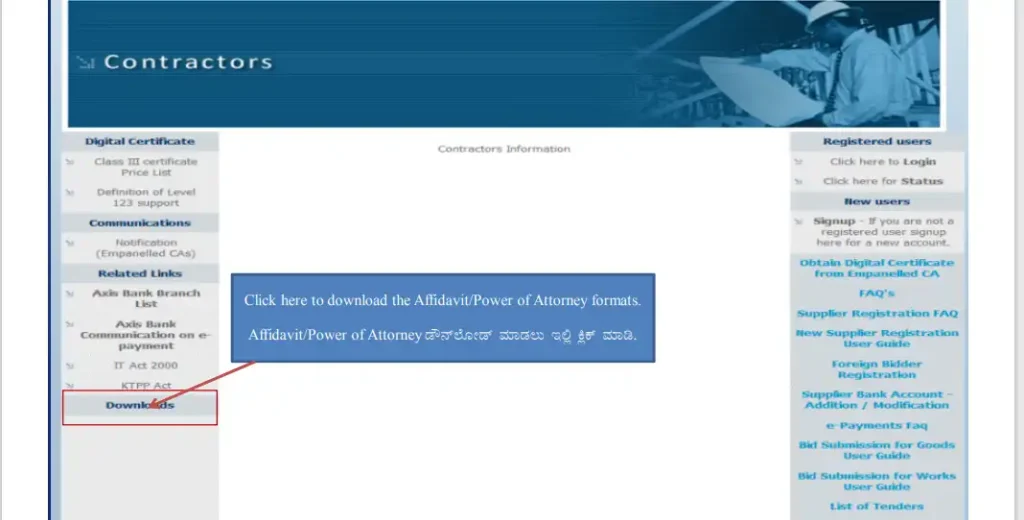
- Download the Affiliate Power of Attorney Formats by clicking the Download link on the website’s left side.
- The page’s midsection will open with download links.
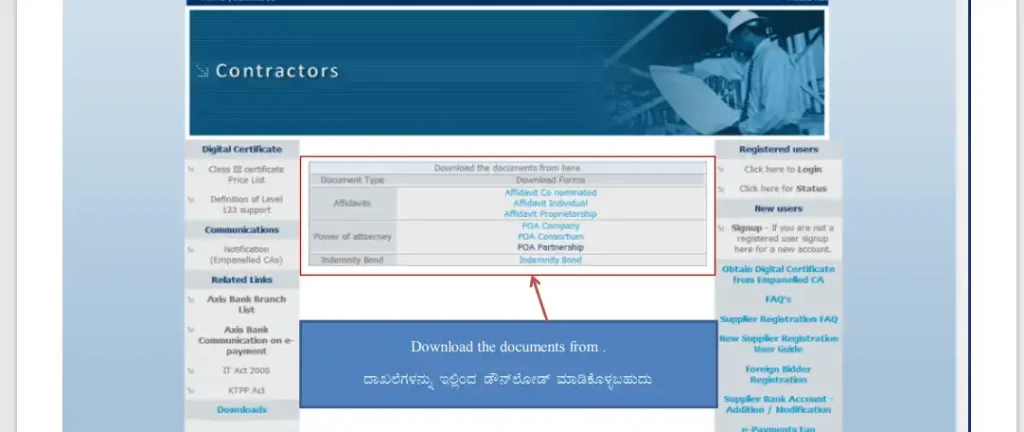
- The documentation form can be downloaded by clicking POA Company.
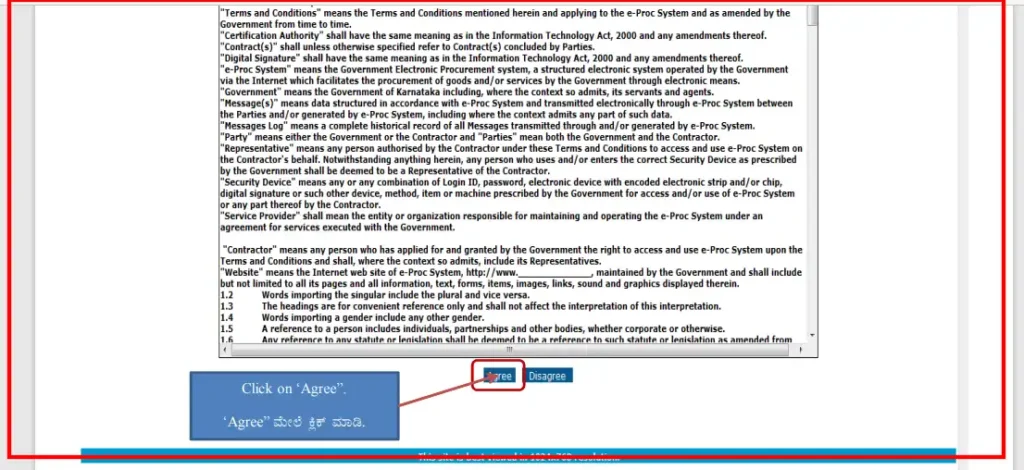
- On the following page’s bottom, click the Agree button.
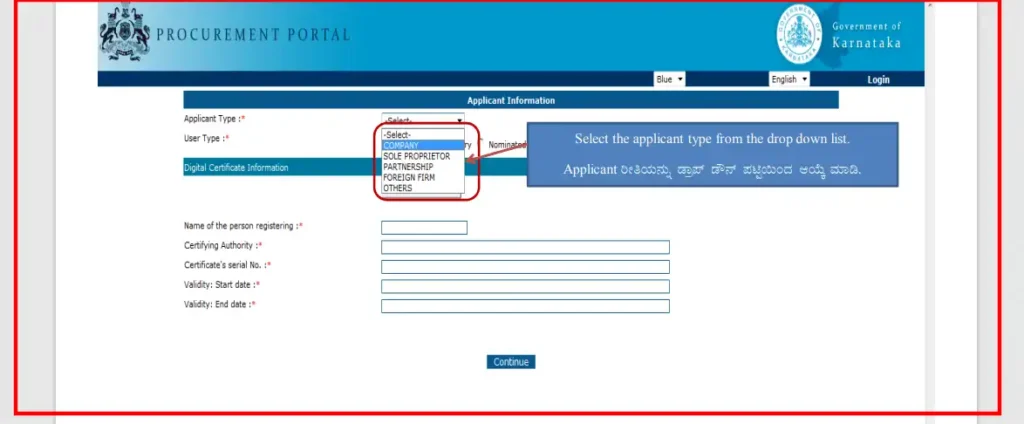
- From the drop-down menu, choose “Company” as the application type.
- To choose the user type, select Authorized Signatory.
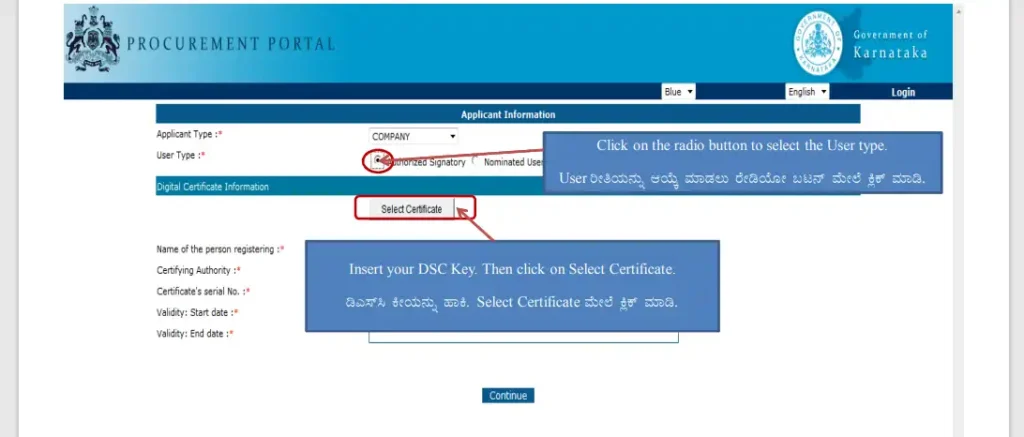
- Place your DSC Key in. Click Select Certificate after that.
- At the bottom, select the Continue button.
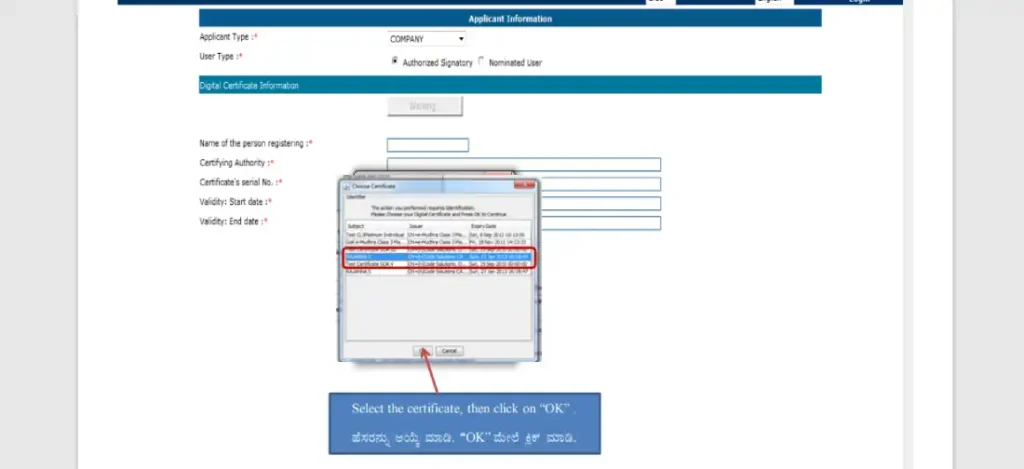
- Choose the certificate from the panel, then click OK.
- Type in your DSC Key password and press the “Ok” button.
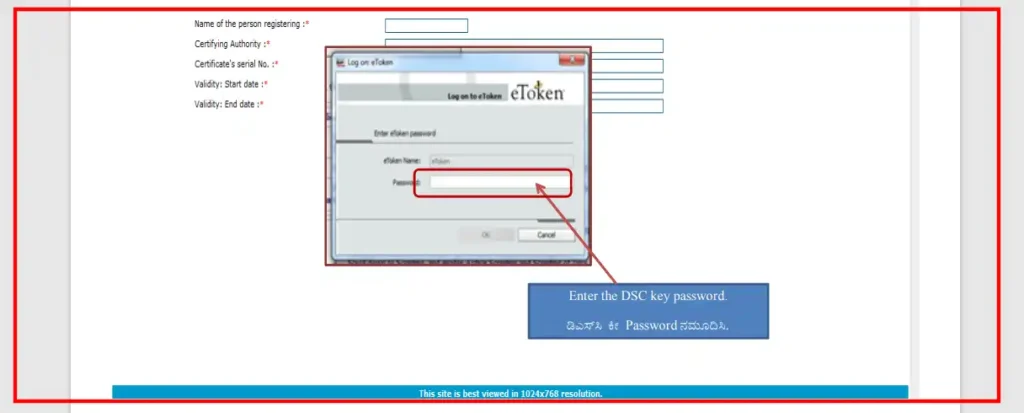
- Information about the DSC key will appear on the screen.
- On the Continue button, click.
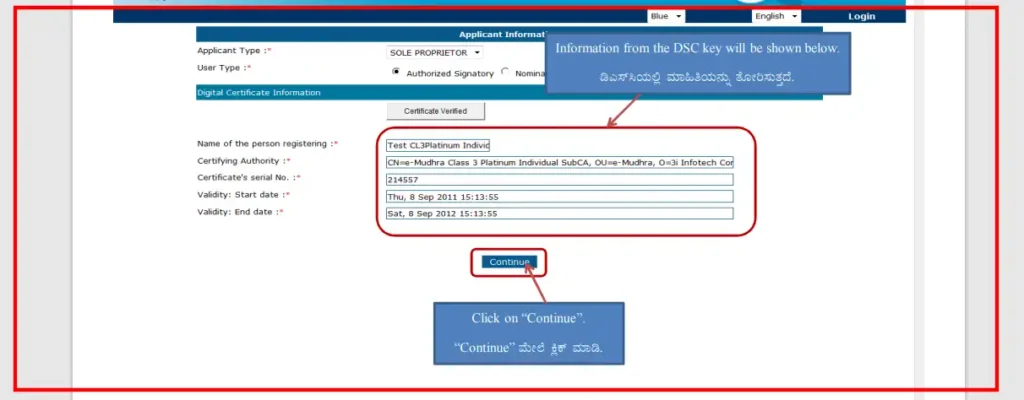
- From the drop-down list, choose the type of business.
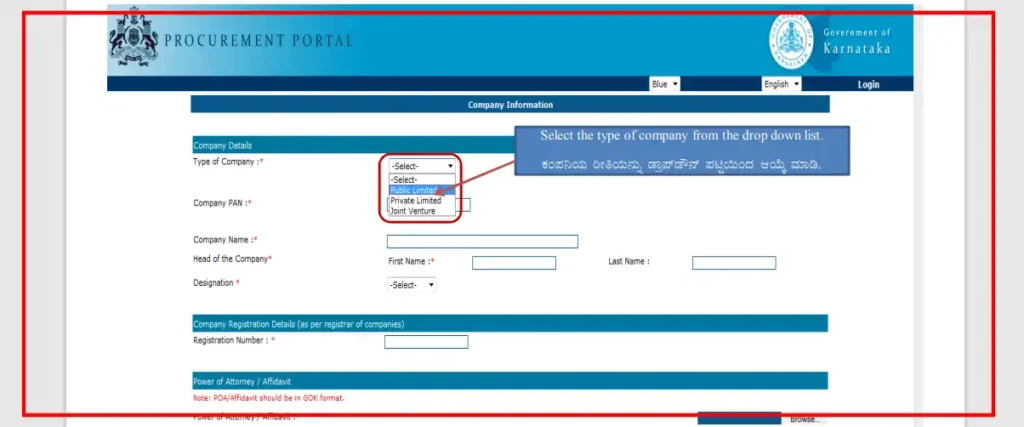
- In the following field, enter the PAN number.
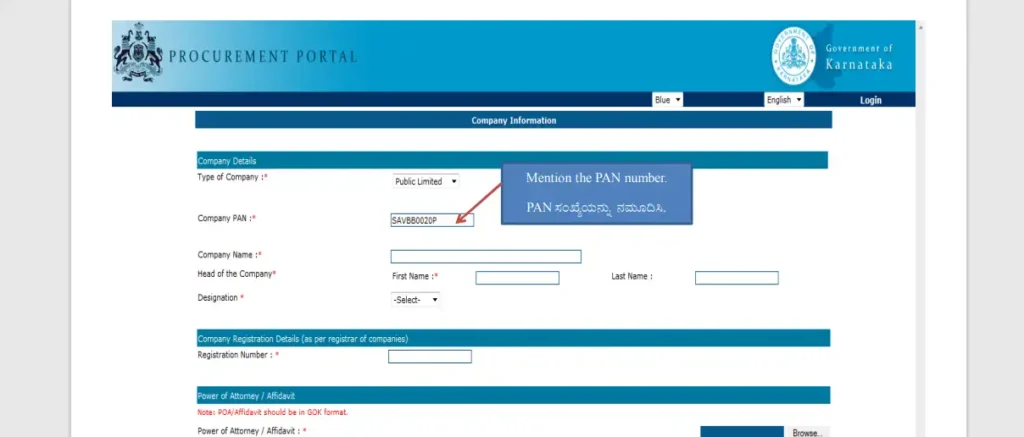
- In the following field, include the name of the business and its owner.
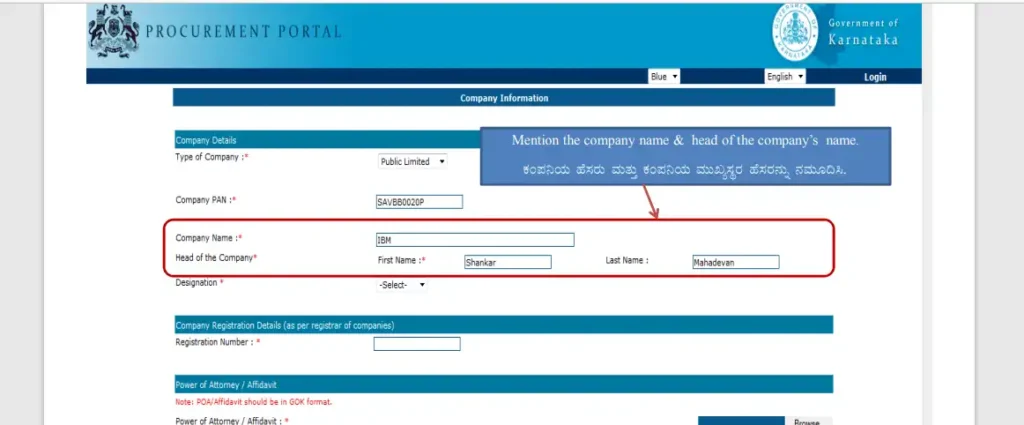
- Choose the title and include the business’s registration number.
- Select “POA” from the list of documents by clicking the Browse button.
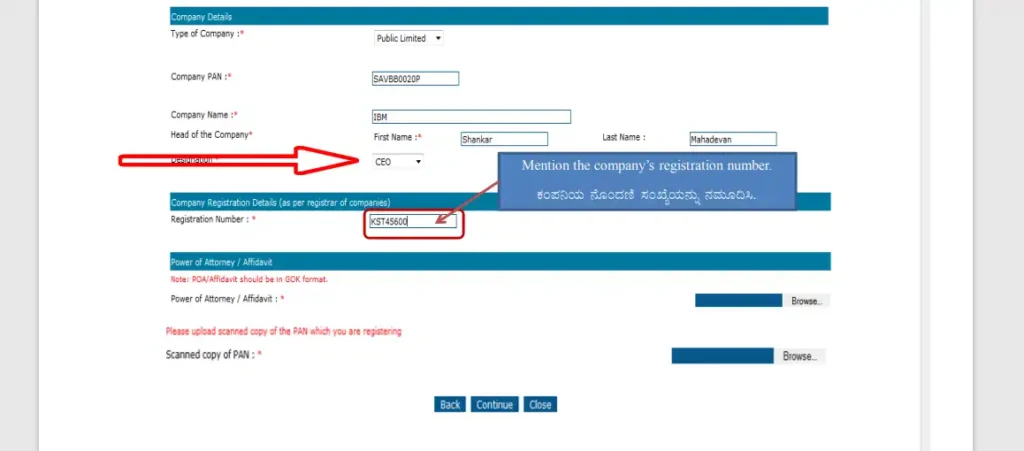
- Click Browse and Upload once more, then choose and upload the PAN card.
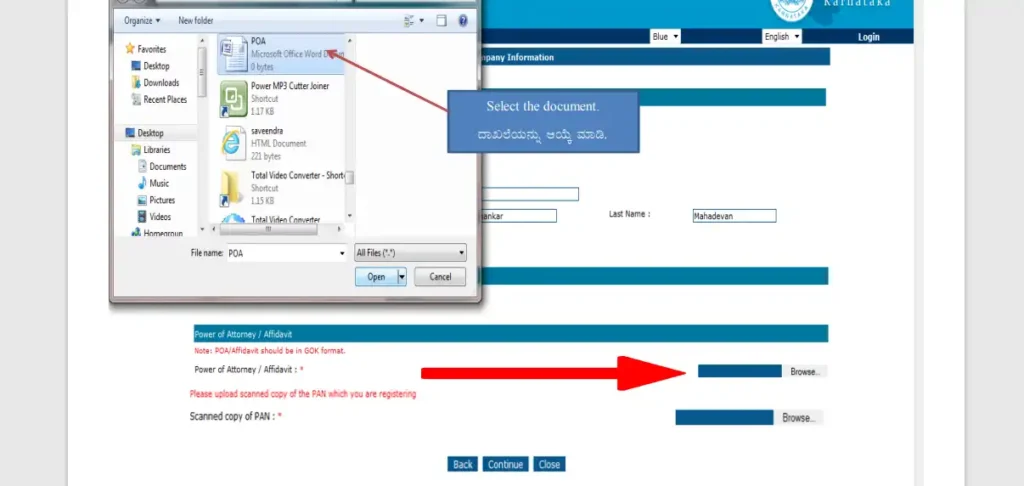
- Once the papers have been attached, click the next button.
- Please enter your contact information.
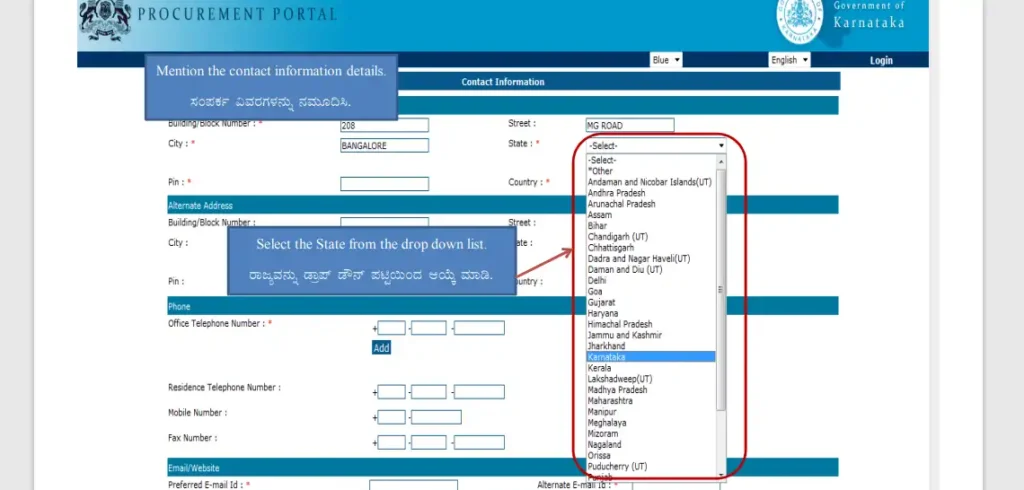
- The State can be chosen from the drop-down list
- Mention the phone number for the office. then select Add from the menu.
- After providing your mobile number and email address, click the Continue option.
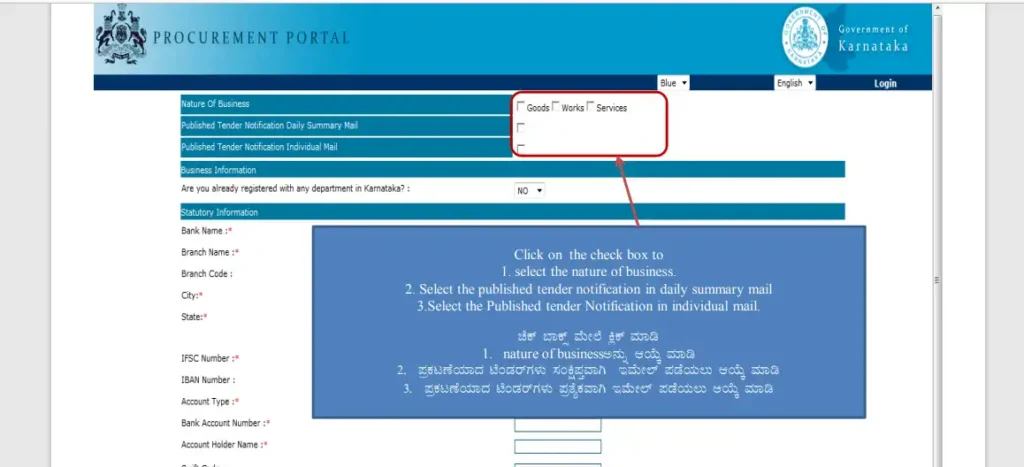
- Select the business or nature by checking the box.
- Select the daily summary mail’s published tender notification.
- Select the individual mail version of the published tender notification.
- if previously registered with any Karnataka government agency Unless otherwise specified, choose “Yes.”
- Select the department name in the following column if Yes was chosen.
- In the following column, include the registration number and date.
- Click “Add” once all the details have been chosen.
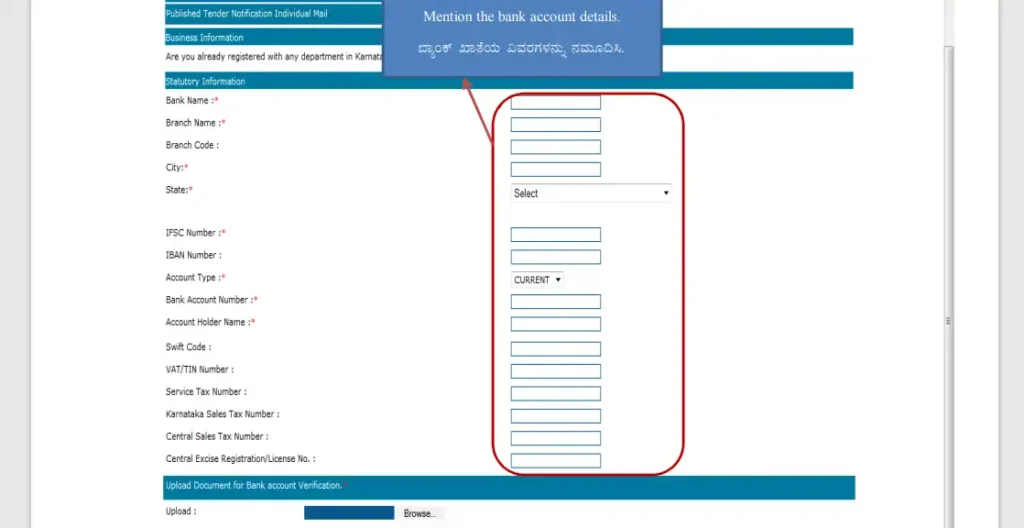
- In the next section, enter your bank’s information, including its name, account number, IFSC code, state, city, account holder’s name, Swift code, GST number, etc.
- Choose Current for the account type.
- Upload the bank evidence after selecting the browse button.
- After uploading the papers, click the Continue option.
- Your whole application details will appear on the screen. Before submitting the information, please review it.
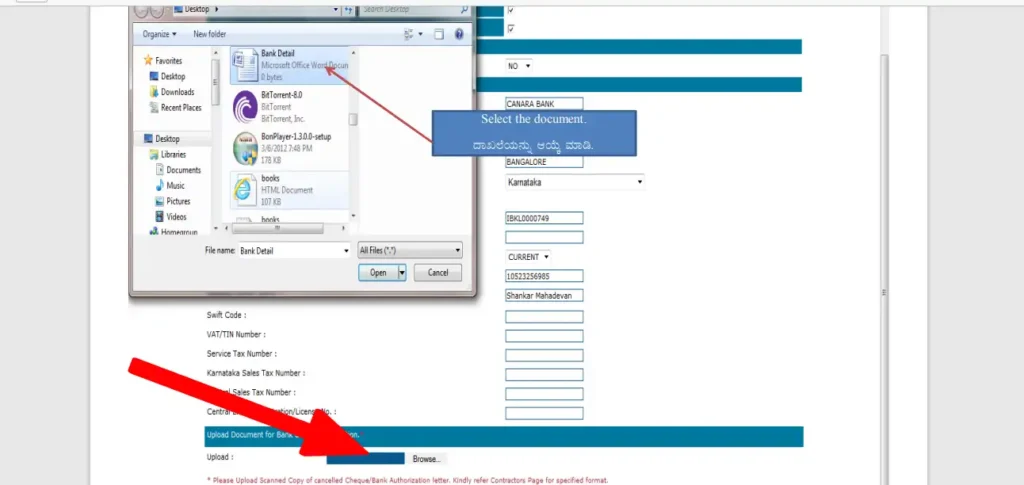
- Make the payment by clicking “Pay Now.”
- After paying the sum, your digital certificate will be available.
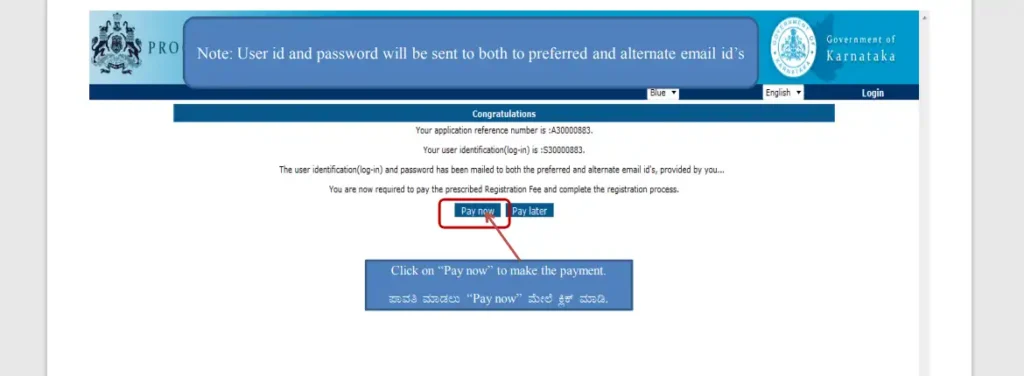
- Your mobile number and email address will be used to send you your login ID and password.
Sole Proprietorship Registration Process on E Procurement Portal
There is no big difference between company registration and sole proprietorship registration on the e-procurement portal.
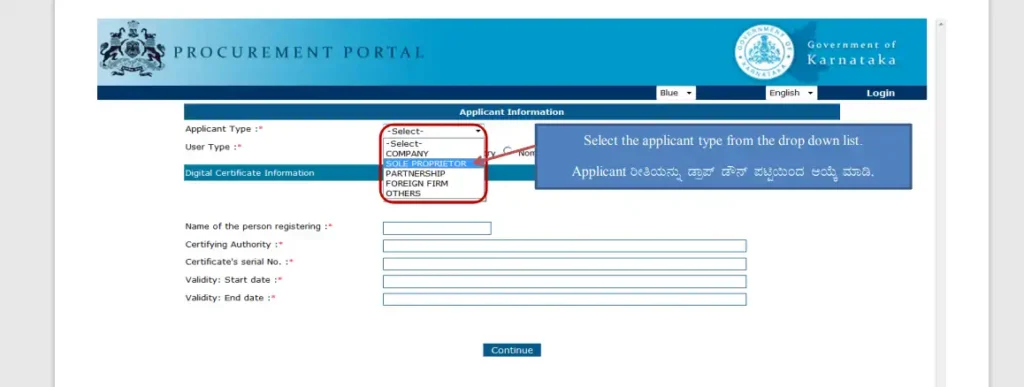
You need to select “Sole Proprietorship” in the application type, the rest of the steps are the same.
Personal/Other Registration Process on E Procurement Portal
There is no big difference between company registration and sole proprietorship registration on the e-procurement portal.
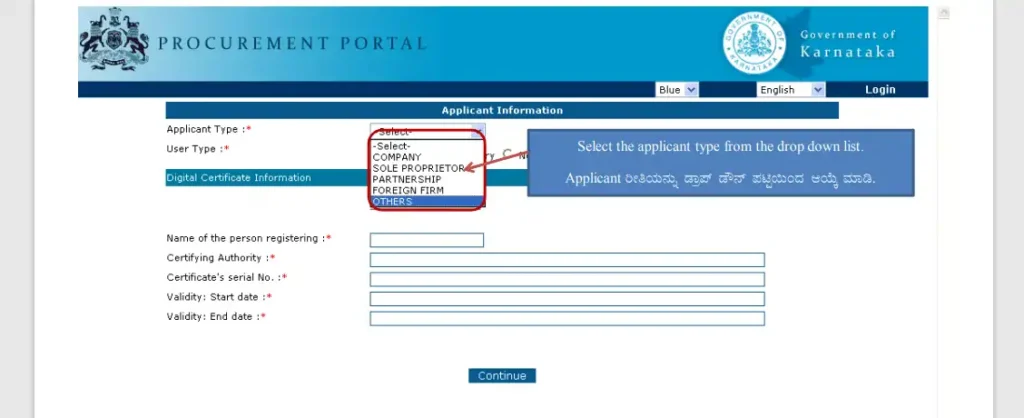
You need to select “Other” in the application type, the rest of the steps are the same.
What is e-Procurement Government of Karnataka Online Bidding
In Karnataka, the eprocurement Karnataka government offers a platform for online bidding for public contracts. Government contractors in Karnataka can make online bids for government contracts with the aid of the online bidding platform.
Government contractors can easily access the online bidding platform and submit online bids for government contracts.
Karnataka Eprocurement portal registration is now open. The portal will provide an online registration facility for the procurement of goods and services in the state. The portal will also provide an online application facility for bidding and awarding contracts.
How e Procurement Government of Karnataka Works
E-procurement Karnataka is in charge of making purchases of goods and services. In 2003, the department was established.
A Secretary, who serves as an executive officer, is in charge of the department. The Central and State wings make up the department’s two divisions.
The State wing is in charge of acquiring products and services from within the state, while the Central wing is in charge of the department’s overall operation.
The department is also in charge of creating and carrying out policies related to procurement.
What are the Benefits of E-Procurement in Karnataka
Government agencies in Karnataka can purchase goods and services from businesses in the private sector with the aid of the state’s e-procurement platform.
Entry to a variety of procurement alternatives and resources, such as vendor registration, procurement notices, tenders, and auctions, is made possible through this one point of access.
The webpage also provides details on guidelines and processes for procurement, as well as suggestions and guidance for successful procurement.
What is Karnataka govt Tender Portal?
The Karnataka Government Tender Portal (KTSP) is an online tool that makes it easier to utilize tenders to buy goods and services. The Karnataka State Government’s website provides access to the KTSP.
Through the Karnataka govt Tender Portal (KTSP), companies, associations, or individuals may submit tenders. The KTSP offers a thorough platform that enables users to file electronic tenders, view and manage tenders, and get alerts when a tender has been won or lost.
The KTSP requires users to first register for an account before utilizing it. Users can access the KTSP by clicking the “Login” option on the website’s home page after creating an account.
Details of Eprocurement Karnataka
E procurement A web-based system called the Karnataka Tender Submission System enables users to submit tenders and follow the tender’s development.
The system is made to give procurement specialists from many government departments and organizations a single point of access.
The system is simple to use and offers a thorough overview of all tender activity across all departments and agencies of the government.
Users of the system have access to a wide range of procurement management features, including the ability to watch the status of tenders, manage bids and tenders from a single platform, and detect possible issues with procurement early on.
The secure platform used by the Eprocurement Karnataka Tender Submission system is intended to safeguard the documents.