Starting the thulasi psc portal is an initiative taken by the Government of Kerala. This portal has been launched by the Public Service Commission Kerala to help the unemployed youth of the state.

The unemployed youth of Kerala can register for free on this portal and the portal reaches the unemployed youth alert of job vacancies originating in the state. For various types of jobs can be applied online on the portal and the hall ticket print can also be taken at the time of the exam.
Table of Contents
Benefits of Thulasi PSC Portal.
- It is a profitable portal for unemployed youth of the state.
- Registration on this portal is free.
- The unemployed youth of the state can register on this portal.
- Periodic job openings by the state government are updated on this portal.
- An alert is sent to registered candidates through the portal immediately after the job opening.
- Essential job information is available from the online portal itself.
- The eligibility criterion and number of posts for the job are revealed on the portal itself.
- Guidelines for different types of exams are available on the portal.
- The unemployed youth of the state can apply for jobs online as per their wish.
How to Register Kerala PSC one time Registration
For one time registration on Kerala psc, search on Google with keralapsc.
Click the link at the top of search results at karalapsc.gov.in.
Scroll down the screen a little and click on the link “OTR Instructions”.
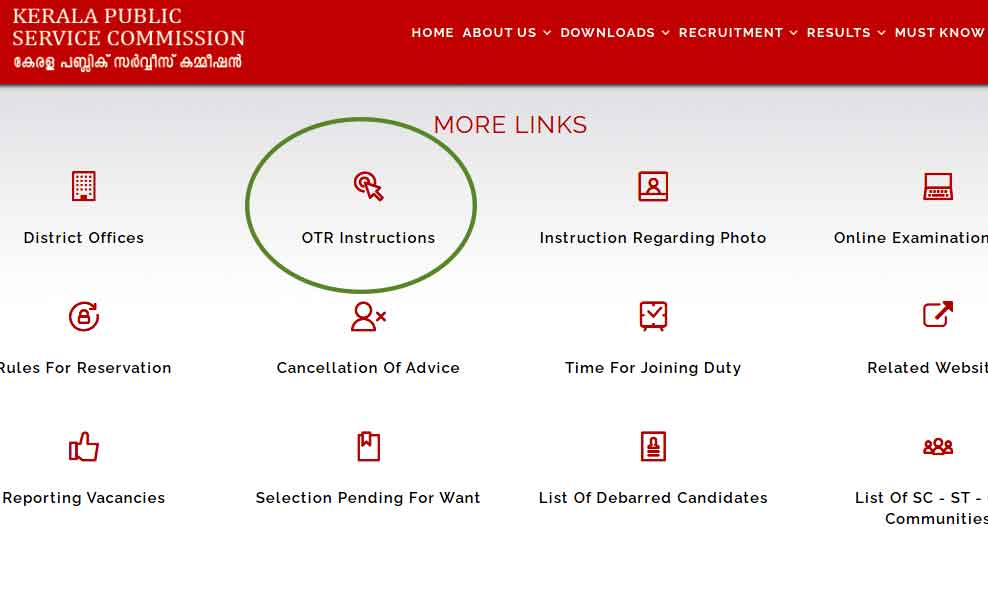
Click on the “One Time Registration” link on the next page.
Read the Instructions given for new registration.
For One Time Registration, you can also visit the website of “thulasi.psc.kerala.gov.in” directly.

Click on new registration on the new page.
The details asked by the portal have to be filled in the form.
User ID and password have to be created.
Finally the access code given is to be filled.
Your ID and password have been created.
Now you can login with this ID and password.
Kerala Public Service Commission Sign In/Kerala PSC thulasi login
Visit on the official website “thulasi.psc.kerala.gov.in” direct in the browser.
Or search “thulasi psc” in the Google search bar
If you don’t have created your login ID and password yet?
Create the login ID and Password after clicking on “New Registration”.
After generating login ID and Password successful enter the Id and password in the portal.
Click on Login button.
You will successful logged in the psc thulasi portal
Login Kerala PSC using Mobile
Thulasi psc Kerala gov login is available on mobile also.
Search thulasi psc in the mobile search bar.
Click on the first link of kerala psc thulasi in the first search result.
The official website of Kerala Public Service Commission will open.
Enter the registered ID and Password in the portal.
Click on Login button and access the portal services.
Kerala PSC Thulasi – How to Login to my profile
If you want to login to my profile in Kerala PSC thulasi then you need to follow following steps.
Search for kerala psc thulasi in the Google search bar.
Google will show first result of official website “thulasi.psc.kerala.gov.in”
Click on the first result.
Thulasi PSC portal will open.
Here you need to enter your registered ID and password in the portal.
Enter the captcha code and click on login button.
If you don’t have ID and password yet? then you need to click on Signup and generate new ID and password.
If you forgot your ID and password the you can reset the same with multiple ways.
You can send sms through your registered mobile number and get your password.
You can receive OTP to reset your password.
How to upload certificates in PSC Profile
If you want to upload certificates in PSC profile then you need to follow the following steps.
Step 1 Search “Kerala PSC” on the Google.
Step 2 Click the first result shown by Google.
Step 3 Click on “One Time Registration” On the home page.
Step 4 Enter your registered ID and Password and captcha code.
Step 5 Click on Login button.
Step 6 Click on “My Profile” button in the profile page.
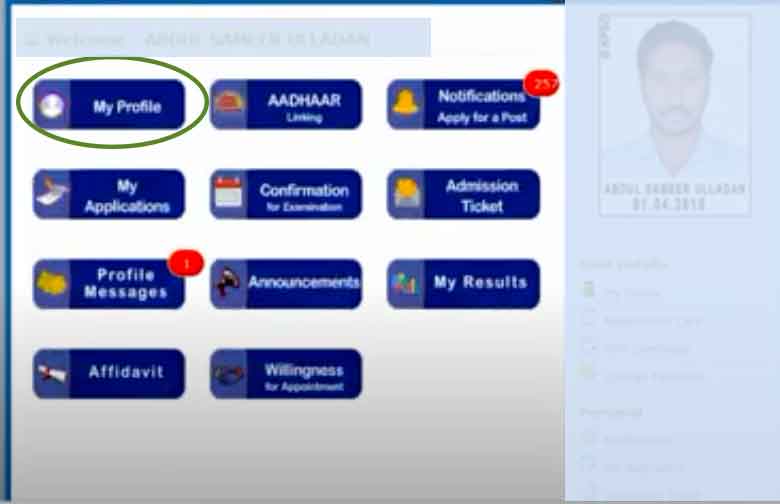
Step 7 Click on “Scanned Documents” link on the next page.
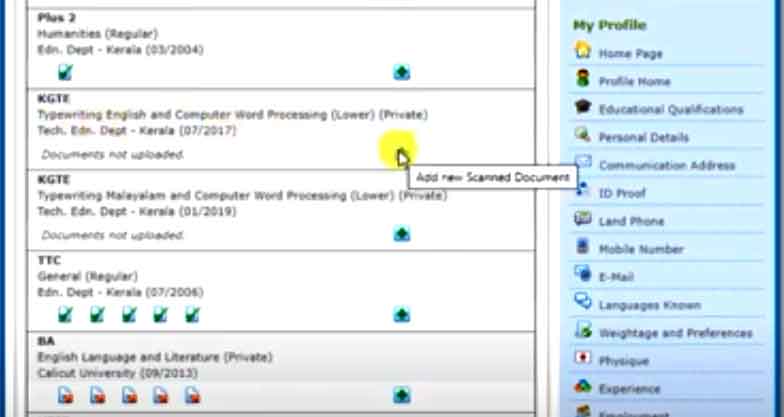
Step 8 Click on the plus sign in the “KGTE” area option.
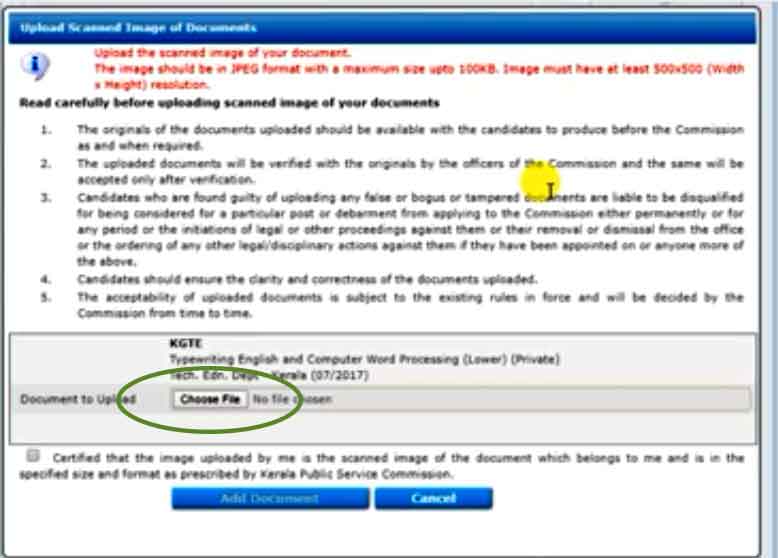
Step 9 Read the documents upload instructions on the page.
Step 10 Click on “Choose File” and upload scanned documents.
Step 11 Tick on the instructions option and click on “Add Documents” button.
Your documents will be uploaded on the PSC profile.
How to apply for Kerala PSC exams and jobs
If you want to apply for Kerala PSC exams and jobs then follow the below given instructions.
Login the portal with your “One Time Registration” login ID and Password.
If you don’t have login ID and password then first create the same and login with it.
Before applying any kind of exam or jobs you need to complete you profile first.
On the next page Click on the link “Click here to accept the necessary declarations”
On the next page click on “Add” button.
Multiple options will open on the screen, tick the “Yes” and “No” which are applicable for you.
Enter Captcha code and click on the save button the bottom corner of the page.
If you doesn’t added your education qualification yet, then add the same first.
Click the link “You have not specified your Education Qualifications”
Click on the “Add” button in the next page.
Enter your education qualification one by one on the portal.
Enter captcha code and click on save button.
If you don’t have added your known languages yet then add the same.
Click on the link “You must enter languages known to your and also your mother tongue”
Click on Update button on the next page.
Enter your languages with clicking on plus button in the right corner.
Now return on the home page of portal and again login with your ID and password.
Click on the “Notifications” button.
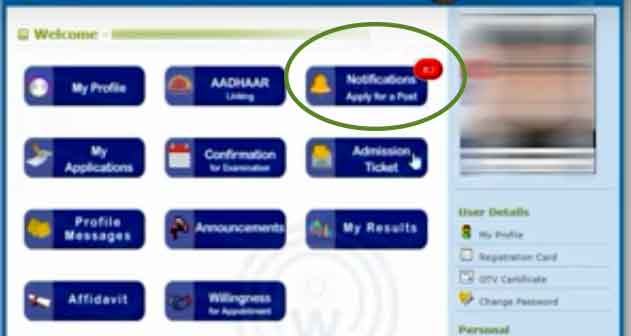
Check the Job vacancies category wise in the list.
Enter the category number and click on “Quick Apply” button.

You can check eligibility criteria and other parameters after clicking on the category.
You can open PDF file and read all instruction about the job.
Now click on “Check eligibility “ option and proper check your eligibility criteria.
In the end apply for exam and job on psc kerala.
How to Check application Status for Kerala PSC exams and jobs
If you want to check application status for Kerala PSC exams and jobs then follow the below given instructions.
Login the portal with your “One Time Registration” login ID and Password.
Click on “My Application Button” on kerala psc thulasi login my profile page .
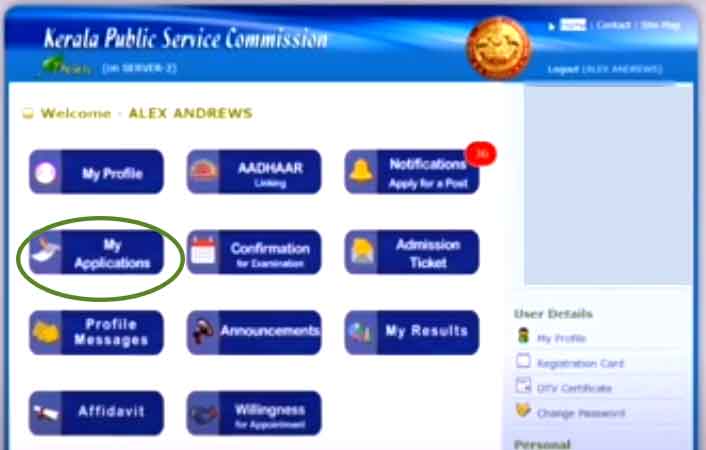
Click on Year tab to check year wise application status.
You will find the application status on the right corner of application, it will be “Submitted” or “Incomplete” status.
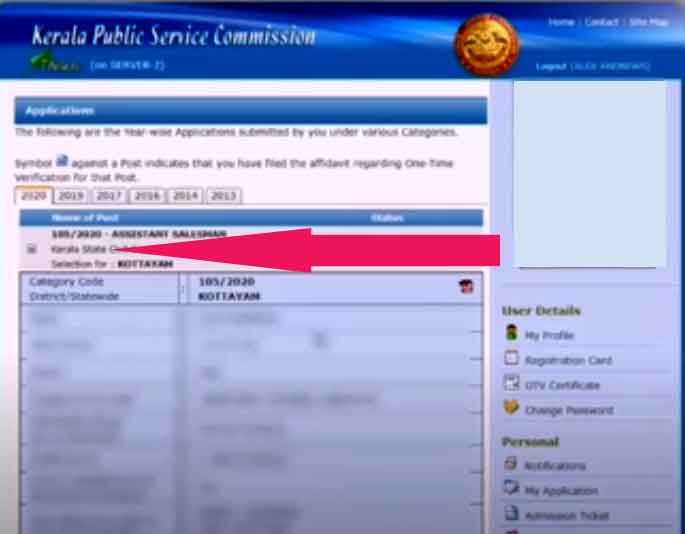
Click on the application link to check the information you have filled.
E Aadhar linking with Kerala PSC Profile
Login PSC portal with your One Time Registration ID and password
Your profile page will open on the screen.
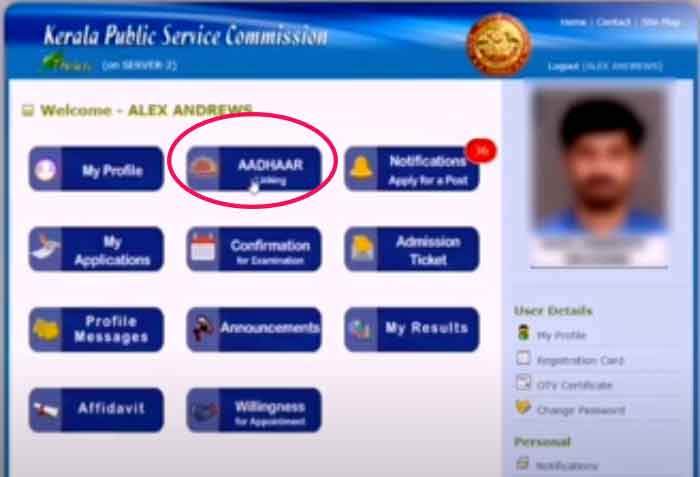
Click on “AAdhar” button on the profile page.
Enter your Aadhar number
Upload Aadhar card scan copy and click on submit.
Tamil Nadu Ration Card pdf form
How to apply for Kerala PSC Exams through Mobile
If you want to apply for Kerala PSC exams through then follow the below given instructions.
Login the portal with your “One Time Registration” login ID and Password on mobile.
If you don’t have mobile portal login ID and password then first create the same and login with it.
Before applying any kind of exam or jobs you need to complete you profile first on mobile.
On the next mobile page Click on the link “Click here to accept the necessary declarations”
On the next mobile page click on “Add” button.
Multiple options will open on your mobile screen, tick the “Yes” and “No” which are applicable for you.
Enter Captcha code and click on the save button the bottom corner of the mobile page.
If you doesn’t added your education qualification yet, then add the same first.
Click the link “You have not specified your Education Qualifications” it will show on your mobile screen
Click on the “Add” button in the next mobile page.
Enter your education qualification one by one on the mobile portal.
Enter captcha code and click on save button.
If you don’t have added your known languages yet then add the same on your mobile screen.
Click on the link “You must enter languages known to your and also your mother tongue” on mobile .
Click on Update button on the next mobile page.
Enter your languages with clicking on plus button in the right corner of mobile.
Now return on the home page of portal at your mobile and again login with your ID and password.
Click on the “Notifications” button on your mobile screen.
Check the Job vacancies category wise in the list of mobile screen.
Enter the category number and click on “Quick Apply” button on mobile screen.
You can check eligibility criteria and other parameters after clicking on the category.
You can open PDF file and read all instruction about the job.
Now click on “Check eligibility “ option and proper check your eligibility criteria.
In the end apply for exam and job on psc kerala.
How to download Hall Ticket from Kerala PSC Website
If you want to download your hall ticket / Kerala PSC admission ticket then you need to follow the below guide step by step.
Visit on the official portal/website of Kerala PSC.
Login the portal with your one time registration Id and password.
Enter captcha code and enter on login button.
Click on “Admission Ticket” on the right corner of portal page.
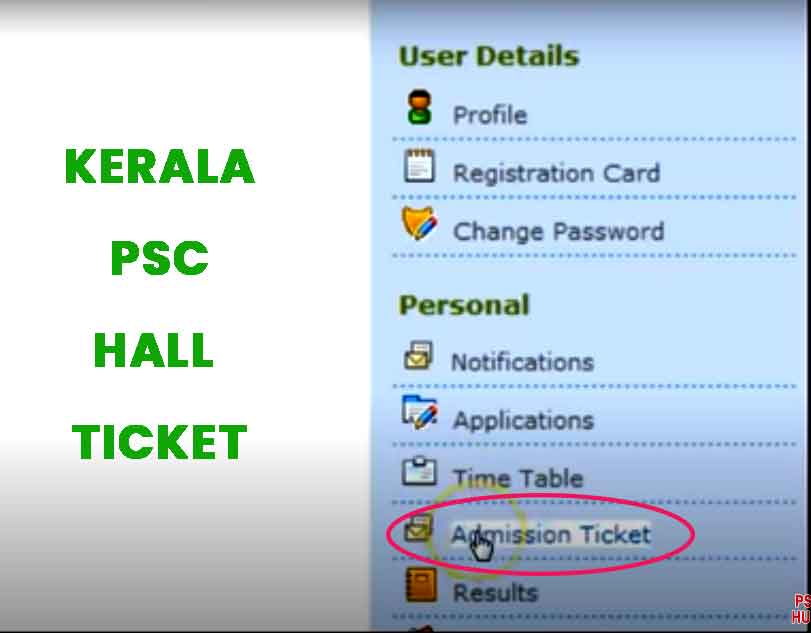
Click on the category link you want to take hall ticket print.
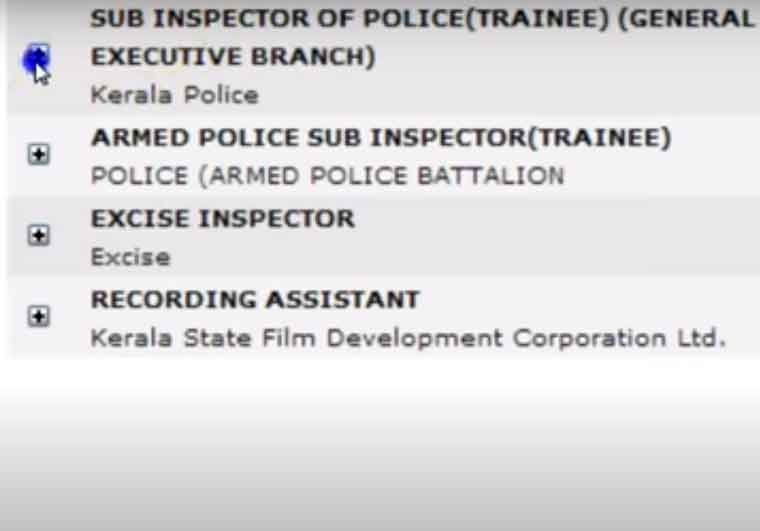
Information page will open below the category.
Click PDF icon on the right side of category.
PDF file will open with all type of information.
Here you can save the hall ticket on your mobile or laptop.
Take a print out of PDF file .
Kerala PSC Confirmation/How to do PSC Confirmation
Type thulasi psc in Google search bar.
Open the link which is first result of search.
Login the portal with your one time registration login id and password
Your profile page will open, click on “Confirmation” button here.
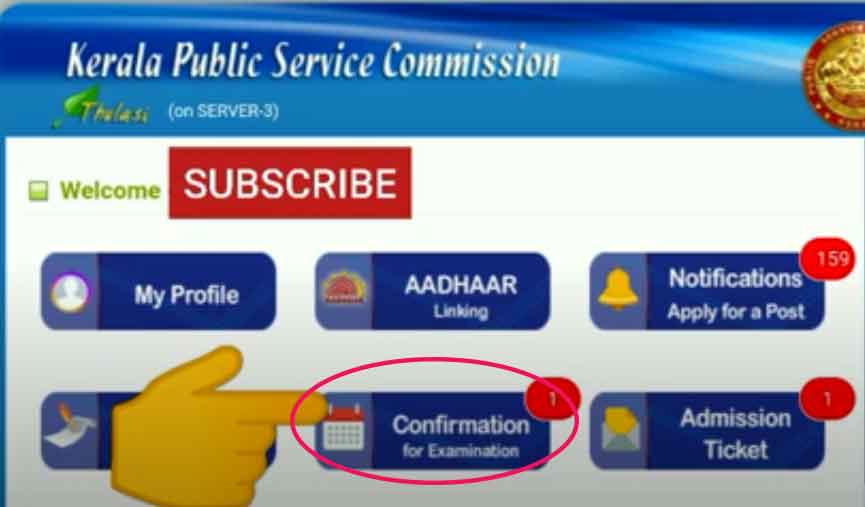
Confirmation for writing examination page will open.
Click on the link for the post/exam you want to confirm
This type of new window will open on new page.
Select District name, Taluka Name and Question paper medium from the drop down.
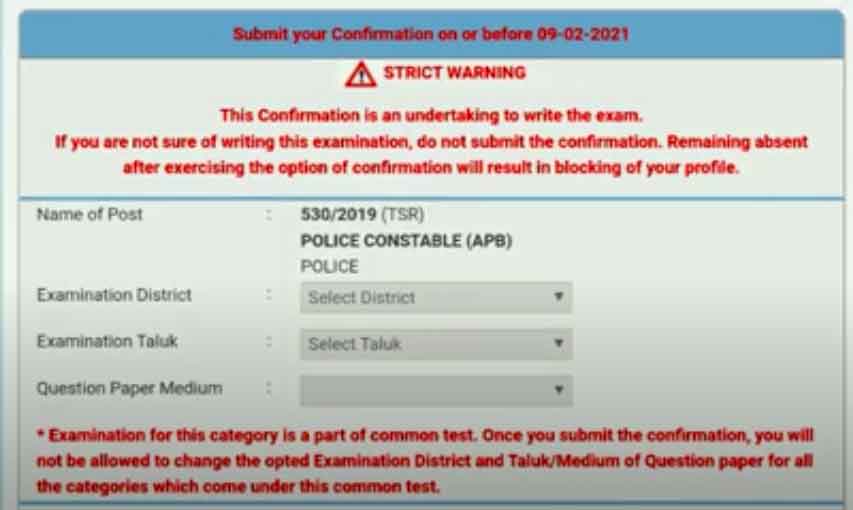
Click on OTP tab and it will send OTP on your registered mobile number.
Enter the OTP in the OTP area and press the “Click Here” button.
Tick on the declaration option and click on “Submit Confirmation” button.
How to reset password on thulasi psc
Search for psc thulasi link on Google.
Visit the psc thulasi official website.
There are two ways to reset password.
First option click on the “Forgot Password” on the right side of portal.
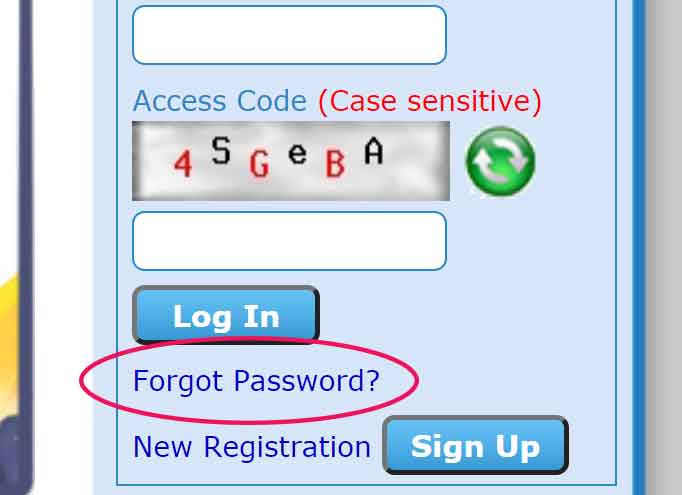
Enter your user id, Date of birth.
Select ID proof that you had submitted at the time of registration.
Enter ID proof number.
Enter Capatcha code and click on “reset” button.
Portal will reset your password and generate your new password.
Your new password will be first six characters of your user id followed by digits of your date of birth.
Second option for reset your password with your registered mobile number.
Send sms writing KL USR RST (6 digit of your user id followed character of your date of birth)
In this way you can use this new password for your portal login.
How to Recover user ID on thulasi psc
Type a sms KL USER
Send SMS to 166 / 51969 / 9223166166 from your registered mobile number.
You will receive your registered user ID at your registered mobile number
How to solve multi user access not Allowed Problem PSC
This error happen due to multiple sessions starts at browser.
You need to clear browsing history from the setting.
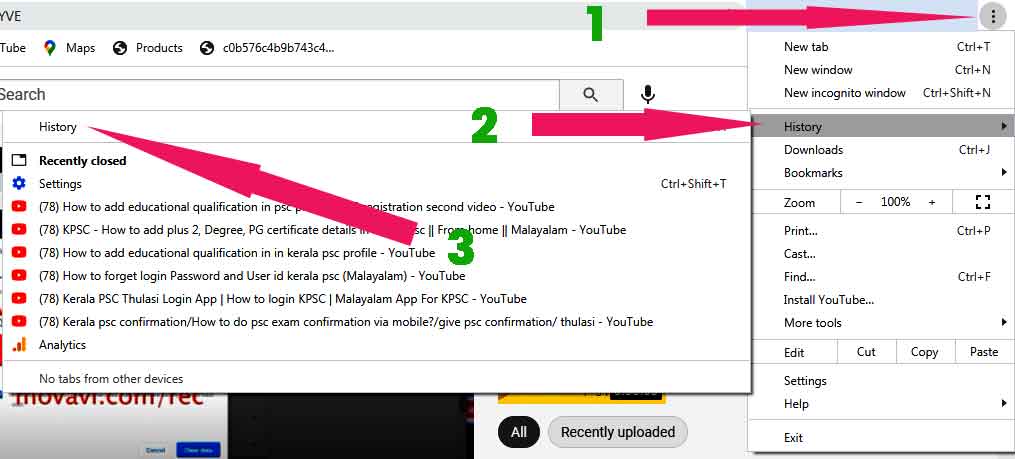
Click on three dots on the right side of your browser.
Click on “History” in the dropdown list.
Again click on “History” from the second plate.
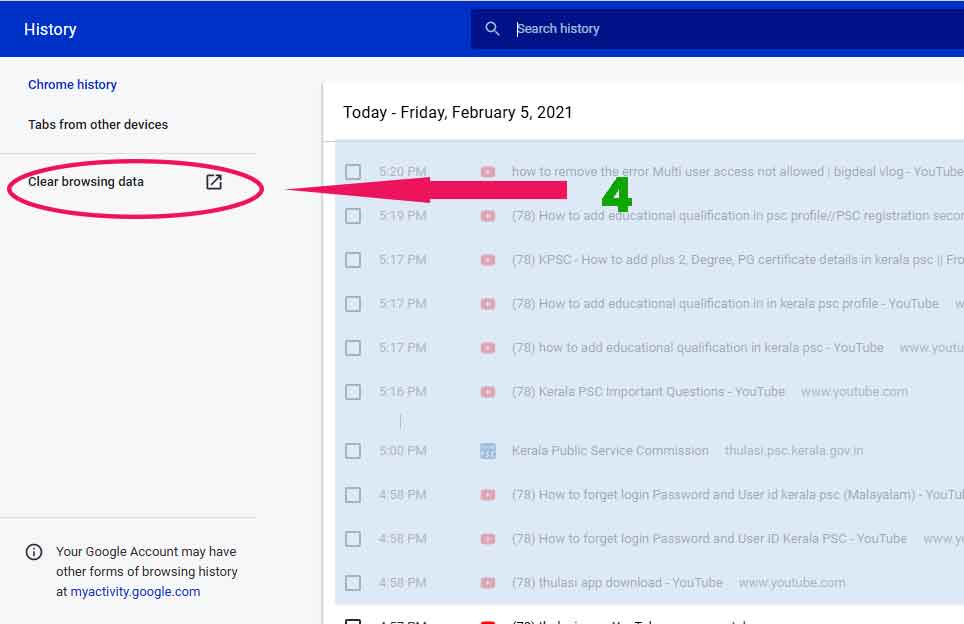
Click on “clear browsing data”
Try for login again
3 thoughts on “Thulasi PSC Kerala: Login/Register | Apply Online @ keralapsc.gov.in[KPSC ]”