dharani portal | dharani.telangana.gov.in | dharani official portal | dharani web portal | ts dharani portal | dharani portal telangana
Friends if you belong to Telangana state and want to see your land details or want to know the market value of lands online, then it is good news for you that the Chief Minister of Telangana has inaugurated one online land record portal named “Dharani Portal”.

It is a good and easy-to-use portal for everyone with multiple search facilities. There are numerous land service options available on this portal, which are very useful for the citizens of Telangana. This portal will help to reduce land-related corruption in the state.
Table of Contents
Land details Search on Dharani Official Portal
Open official website of Telangana dharani portal.
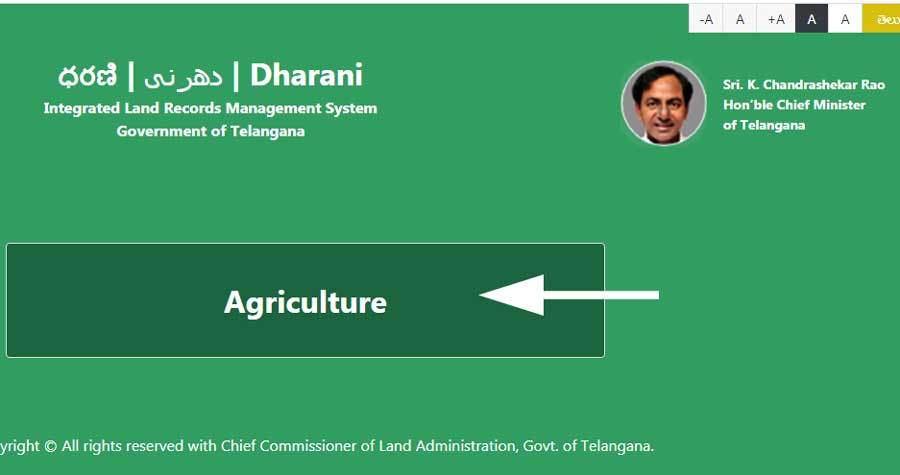
Click on “Agriculture” part of portal.
Scroll home page down, here you will see a “Land Detail Search” link. Click on this link.
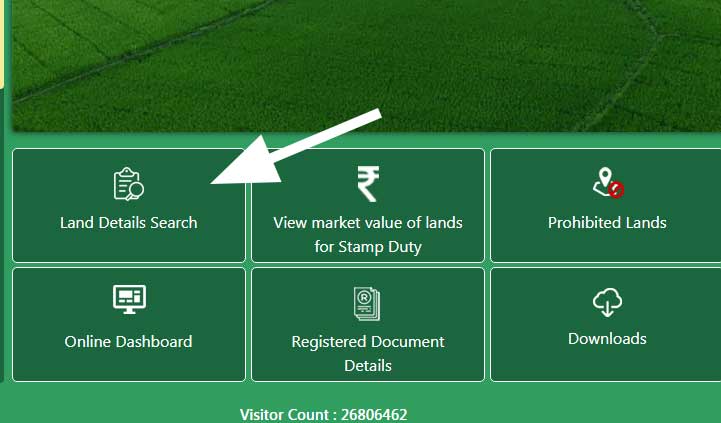
You will reach at “Land Details Search” page.
Select a search type “Survey No. / Sub-Division No “ or “Pattadar Passbook Number”.
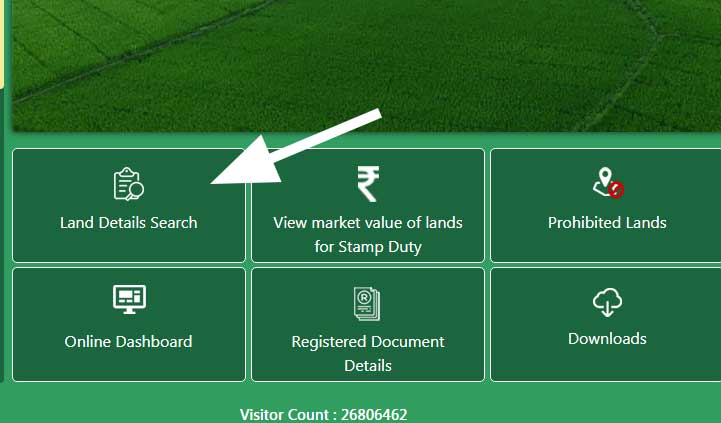
Select your District name, Mandal name, and Village name from the drop-down.
After selecting village, select survey no / sub-division number.
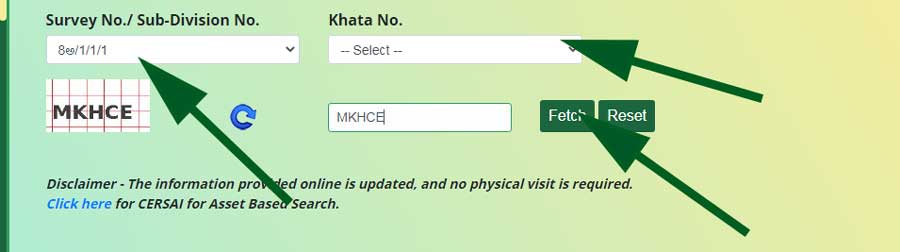
Select Khata Number
Enter captcha code and click on fetch button.
Lad record details will open on the screen.

There you will see the details such as “market value of survey”, “Land type” , “Pattadar name” and other details .
View Market Value of Lands for Stamp Duty on Dharani Portal
Open official land record Telangana portal or search on Google “Dharani” and click on the first result.
You will reach on Dharani portal home page.
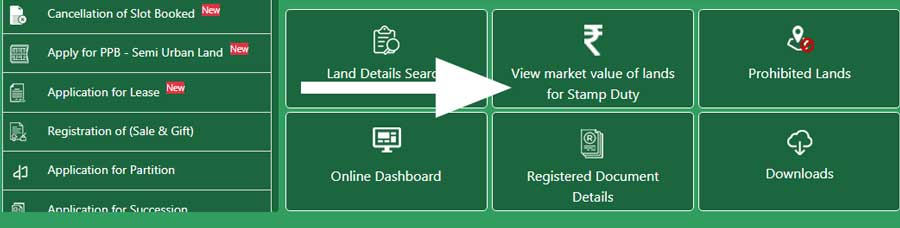
Scroll down home page and click on “View Market Value of Lands for Stamp Duty” link on home page.
A new page will open. Here select your District, Mandal, and Village/City/Town from the dropdown.

Now Select the Survey/sub-division from the drop down.
Market value of land will open on the screen.
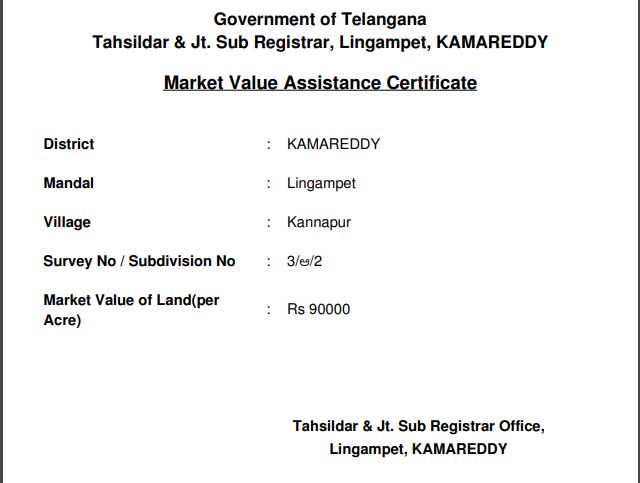
You can download market value sheet from the link.
You will see a pdf file of land market value.
How to Check Prohibited Lands on TS Dharani Portal
Open official portal Dharani land record Telangana.
Click on “Prohibited Lands” link from the home page.
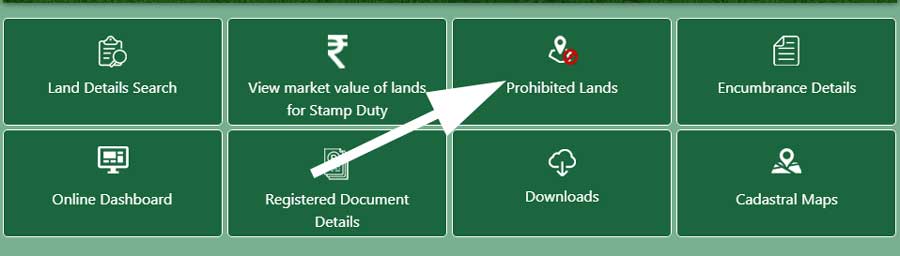
You will reach at prohibited lands page.
Select District name, Mandal name and Village name from the drop-down.
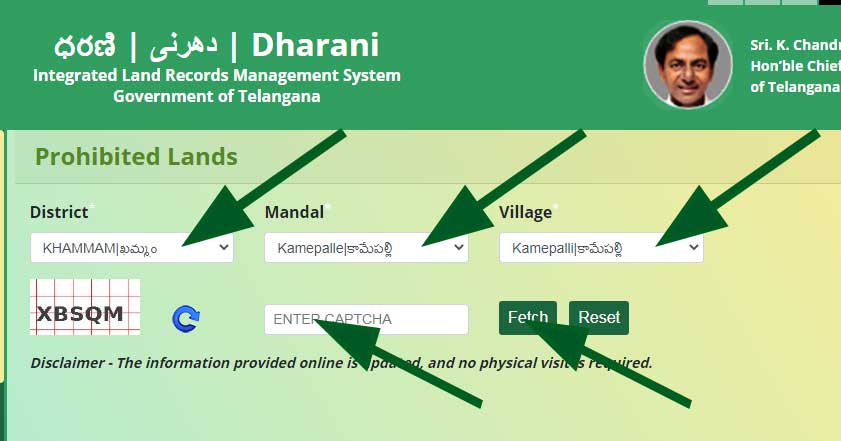
Enter Captch code and click on “Fetch” button.
You can see a list of prohibited lands for particular village.
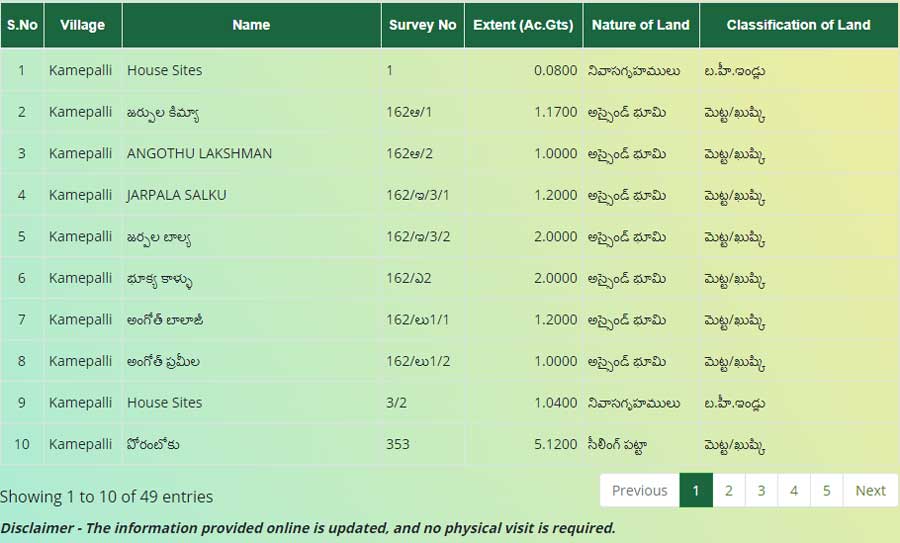
You will find the following details in the list, S.No, Village, Name, Survey No, Extent (Ac.Gts), Nature of Land, Classification of Land.
How to Check Encumbrance Details on Dharani Portal Telangana
Open official website of dharani land record Telangana.
Scroll home page and click on “Encumbrance Details” link.
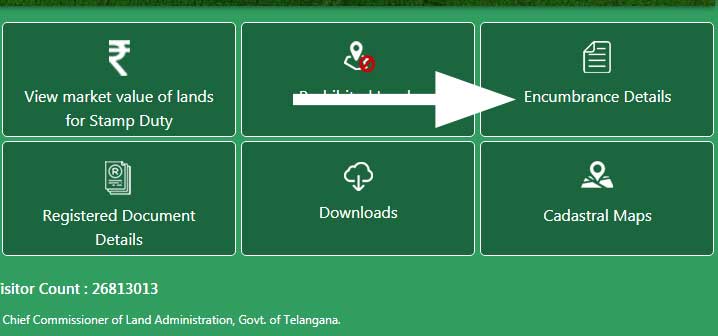
You will reach at encumbrance details page.
Select District, Mandal, Village / City / Town and Survey number from the drop down.
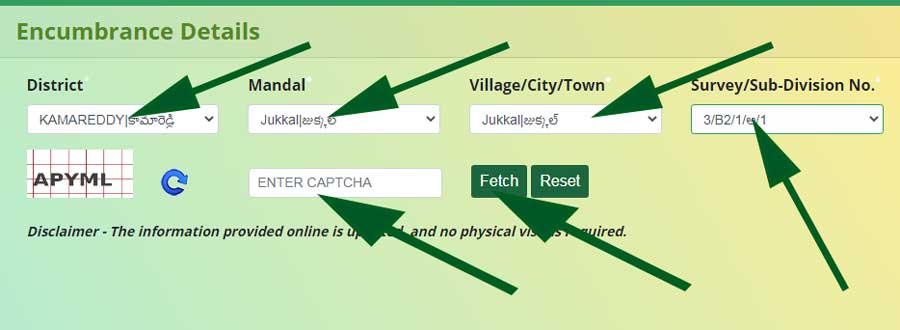
Enter Captch code and click on “Fetch” button.
After clicking on fetch button you will see a list of encumbrance details on the screen.
Slot Booking for Citizens on Dharani Portal
For slot booking on dharani portal, first of all you need to visit on official website.
Search Dharani on Google search and click first result of dharani.telangana.gov.in.
You will reach on the home page of dharani portal. Click on Agriculture link on the home page.

You need to login with your ID- password, if you have not created ID and password yet, then click on “Sign up” link in right side of portal.
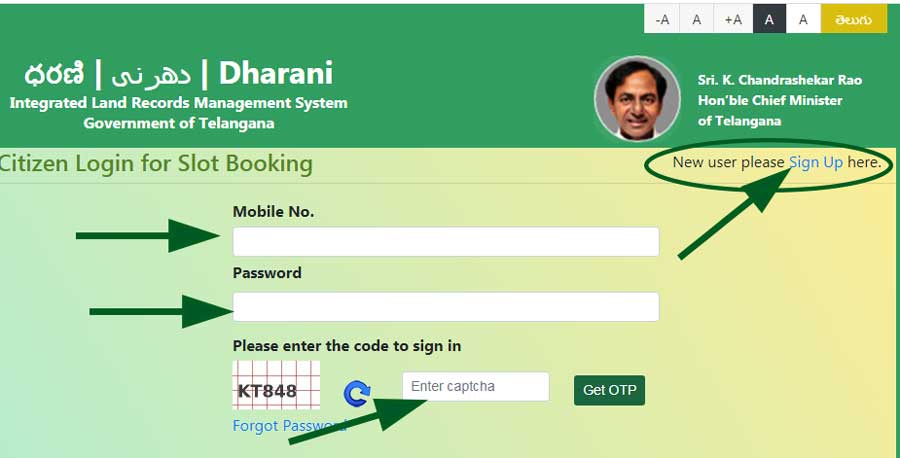
Enter your name and mobile number for new registration and enter captcha code.
Click on “validate registration” button.
Again click on login, enter your mobile number, enter password, enter captcha code and click on get “OTP” button.
You will receive an OTP at your mobile. Enter OTP and click on Validate OTP button.
After validating OTP citizen dash board will open on screen.
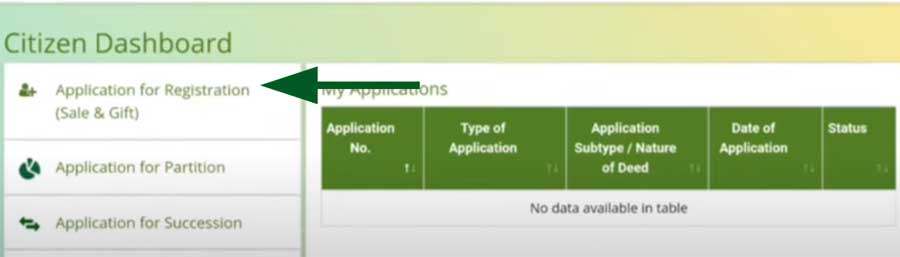
Click on “application for Registration (Sale / Gift)
Select the nature of deed from the drop down, there are two options Gift or Sale.
Now select nature of sub – deed type from the drop down.
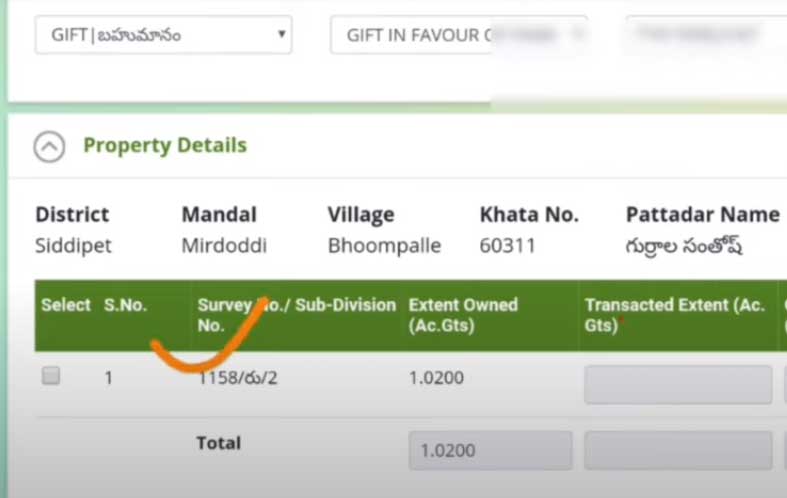
Enter PPB (Pattadar passbook number ) and click on Fetch button
First of all select serial number from the left side, then enter transacted extent (Ac. Gts) value.
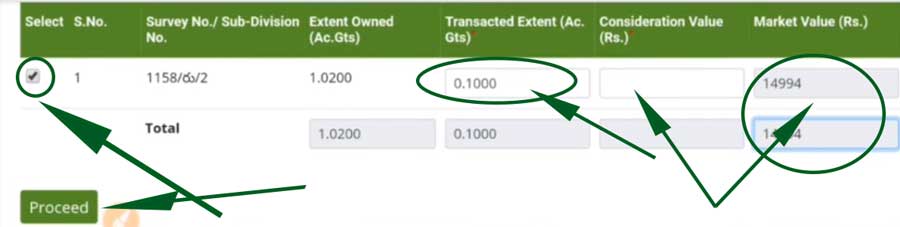
Market value automaticatly calculated in the right side column.
Now click on “Proceed” button.
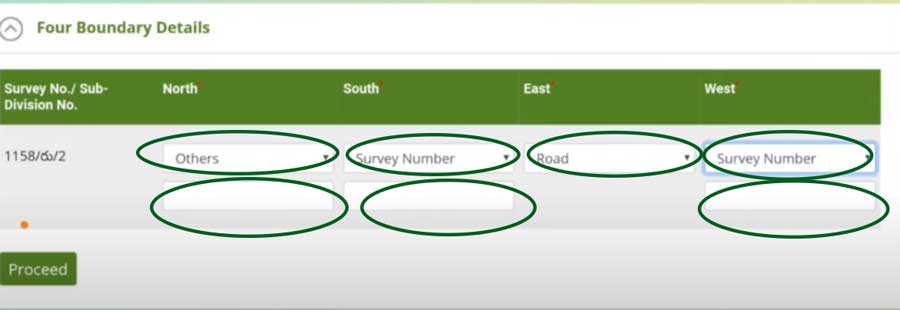
Now select the four boundary details from the next page.
First boundary options are “Others, Road, Survey Number”.
Enter Others, Road, Road in the below bland fields.
Now click on Proceed button.
Here are the steps given in the image, “Get Started, Donor, Donor Family Member Details, Donee, Donee Family Member Details and Payment.”
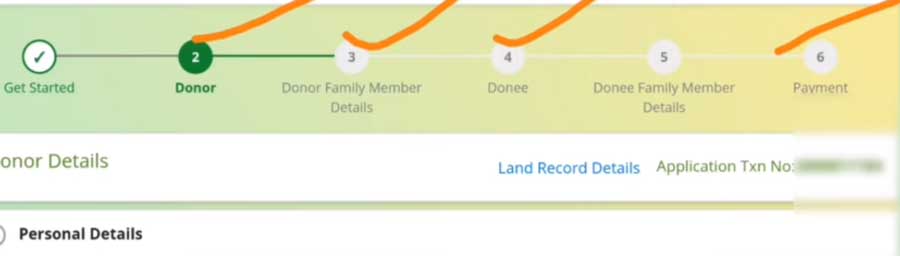
Now you need to enter Donor Details.
Enter donor name in English, Age, Father’s or Husband’s name, Pan card no, Occupation and Form 60/61
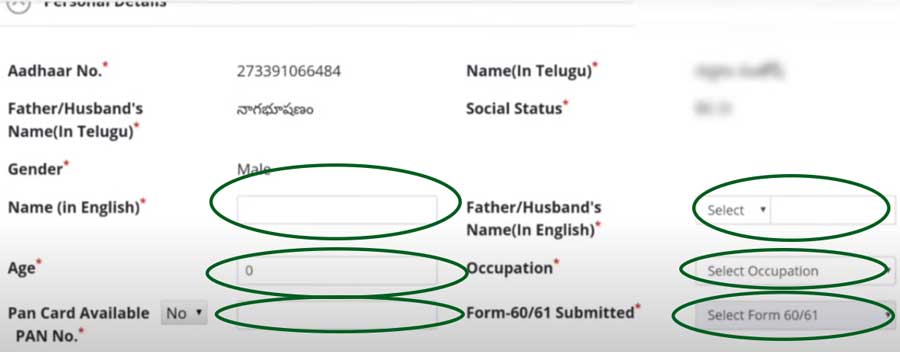
Enter Communication address.
Click on “Save and Continue”.
Donor and Donee Family Details
Enter Donor family member details in the next page.
Enter Donee and Donee family member details on the next page.
Note down transaction number for future communications.
In the last make the payments.
Now click on “Slot booking” option in the left side of portal.
Select Registration from the dropdown under Application type.
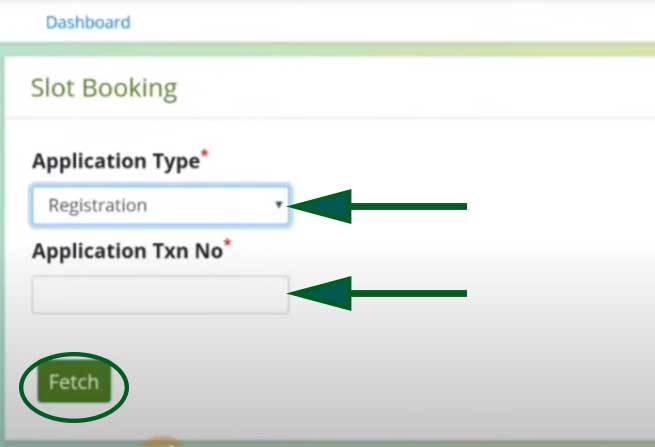
Enter transaction number and click on “Fetch” button.
Make required payment and your slot booking will be processed.
How to Apply for Mutation on Dharani Portal?
If you have pending mutation or fresh mutation then you can apply on dharani portal online.
First off all visit on official website and open home page of this portal.
Click on “Apply Mutation” on the left side of the portal.
Enter your mobile number and password to login this portal.
Enter capatcha code and click on “Get OTP” button.
After entering OPT click on Validate OTP button.
Again click again on “Apply for Mutation” in the left side of portal.
There is an option “Do you have Seller’s Passbook No.” if available click on “Yes” otherwise click on “NO”.
Enter Pattadar Passbook no and click on “Fetch” button.
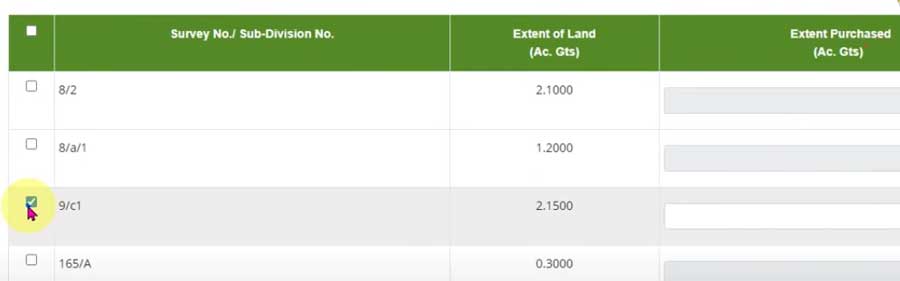
Select one survey no / sub – division no from the list.
Enter Extent purchased value in the blank column.
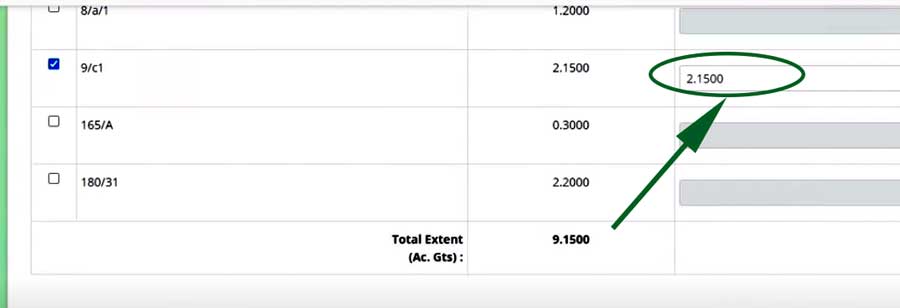
Scroll down this page down, select SRO (Sub Registrar Officer) from the dropdown.
Enter registration document number in the next column.
Enter registration year.
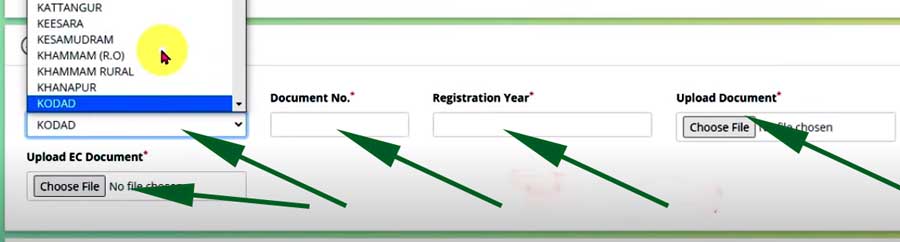
Upload document from the “Choose File” button.
Upload EC document in the next column.
Enter passbook no. in the buyer details and click on “Fetch” button.
Accept both term and condition with clicking on the check boxes.
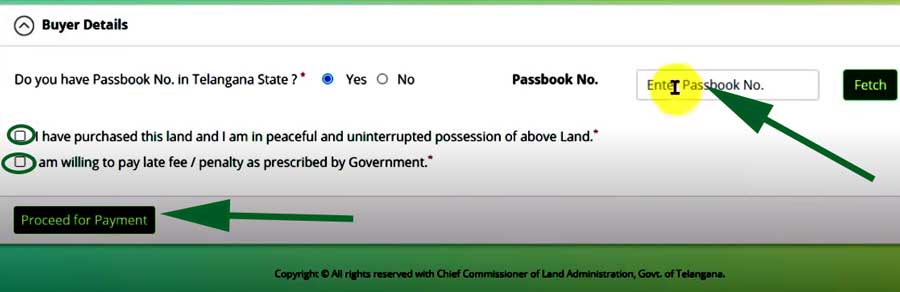
Click on “Proceed for Payment” button.
On the next page total payment amount will show on the screen.
Click on “Make payment” button.
Tick on the check box and accept term and condition and click on “Proceed” button.
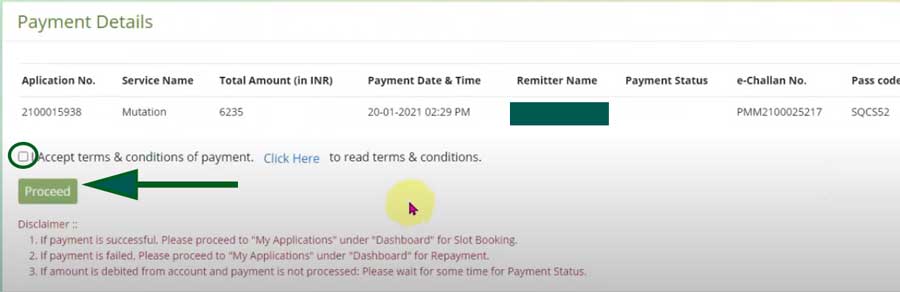
Online payment options will open on the next page, choose one option and get payment done.
Your mutation application will be applied successfully.
Question & Answers
How can I register my property in Dharani portal?
Open this link www.npb.telangana.gov.in/NPBUpdation/ in to your browser.
Click on “Please Click Here” button near “For Online Pupation” button.
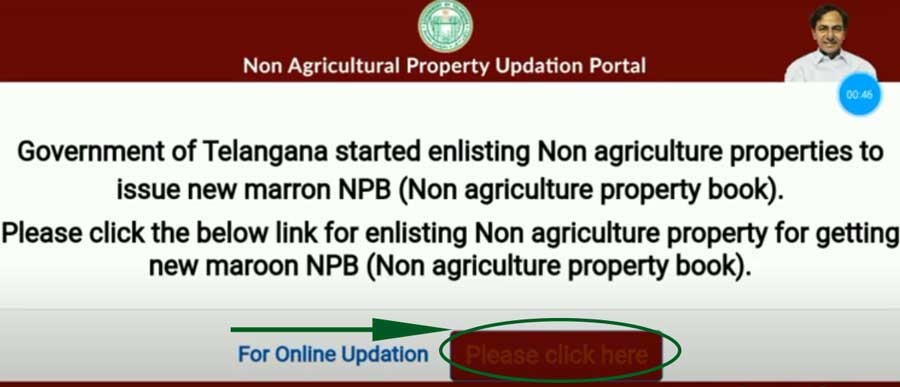
Non Agricultural Updation Portal page will open.
Enter your mobile number and click on “Get OTP” button.
Enter OTP from your mobile number and then click on Validate OTP.
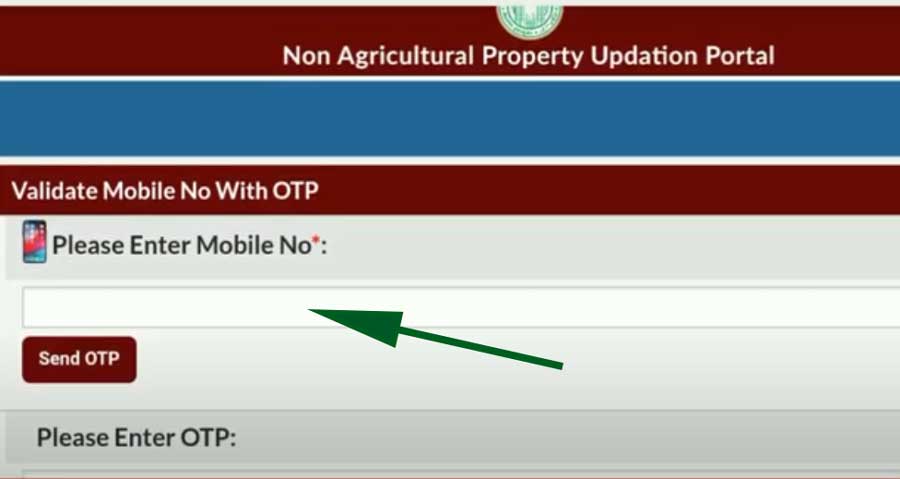
Online EKYC authentication page will open.
Here you need to “Property Falls Under” , there are two options GHMC and Municipalities.
Select one option.
Enter PTIN number in the next column and click on “Get Property Details” button.
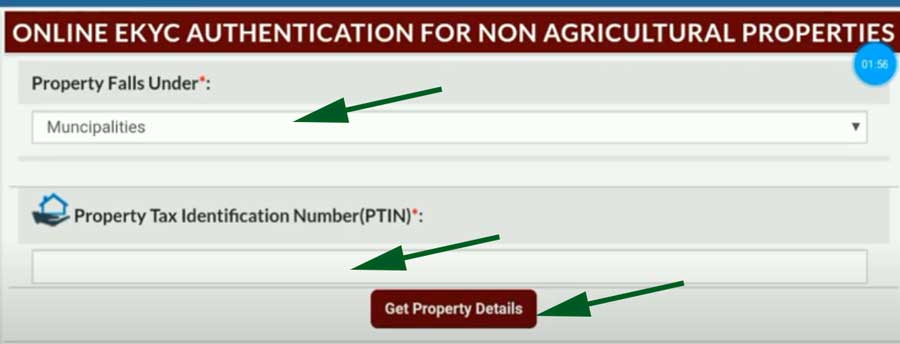
You need to keep the following information and documents with you before starting online property registration.
- Property Tax Identification Number (PTIN) or Tax Receipt.
- Aadhar Number of the Property Owner.
- One photograph of the property owner
- Area of property.
- Family member details along with their Aadhar details
- Communication Address.
How can I check my land records online in Telangana?
Search for “maa bhoomi telangana” in the Google search box or open direct https://ccla.telangana.gov.in/landStatus.do.
Official website will open.
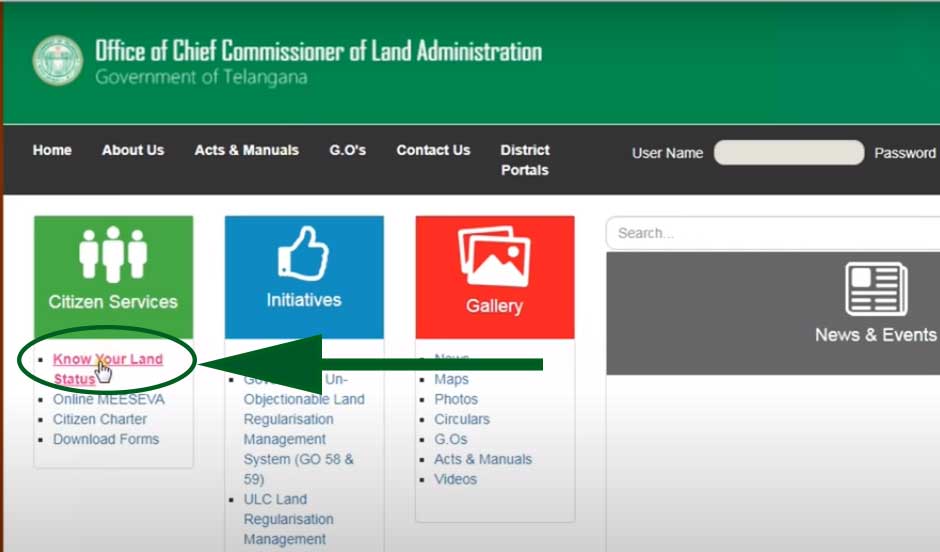
Click on “Know Your Land Status” in left side of home page.
New ROR- 1B & Pahani Details page will open.
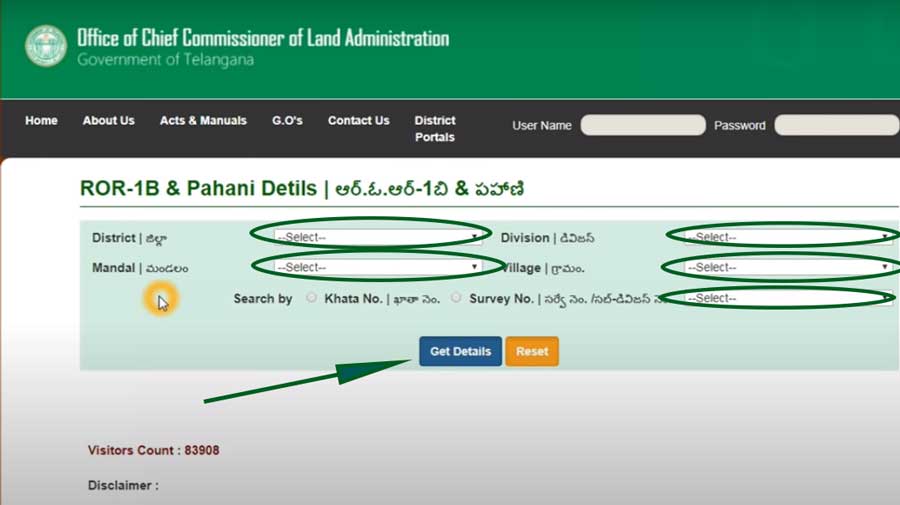
Select District, Division, Mandal and Village from the dropdown.
Select one “Search type” option “Khata No. or Survey No.” Or Sear with Buyer name, Seller name or Mutation date.

Enter captcha code and click on “Get Details” button.

Land details for the particular information will open on the screen; you can save or print this land detail.
How can I know my Dharani details?
Open dharani portal.
Click on “Land Details Search” link.
Select one option “Survey no/ sub- division no. Or Pattadar passbook number.
Select District, Mandal, Village, Survey No and Khata no from the drop down.
Enter Capatcha code and click on “Fetch” button.
Your Dharani details will open on the screen.
Read More Related Articles:-
1 thought on “View Telangana Land Records Online on Dharani Portal | Slot Booking Guide on Dharani Portal”