Short Discription : nadakacheri gov.in | nadakacheri status | nadakacheri services | nadakacheri cv | nadakacheri login | nadakacheri website | nadakacheri karnataka | nadakacheri online | nadakacheri online application | cv nadakacheri
The nadakacheri karnataka portal is a commendable step taken by the Government of Karnataka under the Atalji Janasnehi Project. Under this scheme, the government wants to provide many services to its citizens. The government also wants to make these services accessible to the public through online portals so that the citizens of the state can avail of these facilities from their homes instead of standing in the long queues in Govt. offices.
Table of Contents
Objective of Launching Nadakacheri
The objective of the government is clear behind the launching of nadakacheri gov.in the online portal, the government wants to reach its schemes to the citizens of the state transparently and uniformly.

Nadakacheri cv is a step taken under digitization so that citizens of the state can apply for these services online and also can check the online status of their application. Apart from this, if there is any pendency in any application applied by the citizens, then the applicant can check the online status of his application.
Through this portal, the citizens of the state have now got a lot of simplicity and convenience in getting their work done by government departments.
The Atalji Janasnehi Kendra project provides many services to citizens such as generating certificates, income certificates, land, and agriculture-related certificates, social security pension, cast certificate. Total 42 services are provided under these schemes which are as follows.
Seva Sindhu Service Plus Karnatka
Total Services Provided by Nadakacheri
There are around 42 services providing under Atalji Janasnehi. Few of them are listed below as on 23rd Dec 2020
Service Name | Service Charge(In Rs) | Working days |
Agricultural Family member cer | 25 | 14 |
Agricultural Labour Certficate | 25 | 14 |
Agriculturist Certificate | 25 | 14 |
Attestation of Family Tree | 25 | 14 |
Bonafide Certificate | 25 | 7 |
Caste and Income Certficate | 25 | 21 |
Caste Certificate (Cat-A) | 25 | 21 |
Caste Certificate (SC/ST) | 25 | 21 |
Domicile Certificate | 25 | 14 |
HK Region Residence and Eligibility Certficate | 25 | 30 |
Income Certificate for compass for Employment | 25 | 21 |
Income Certificate for Employment Certificate | 25 | 21 |
Land holding Certificate | 25 | 21 |
Land less Certificate | 25 | 7 |
Living Certificate | 25 | 7 |
Income Certificate | 25 | 21 |
No Govt. Job Certificate | 25 | 7 |
No Re-Marriage Certificate | 25 | 7 |
Non creamy layer Certificate | 25 | 21 |
Non Tenancy Certificate | 25 | 7 |
OBC Certificate (Central) | 25 | 21 |
Population Certificate | 25 | 7 |
Residence Certificate | 25 | 7 |
Small / Marginal farmer Certificate | 25 | 14 |
Solvency Certificate | 25 | 21 |
Surviving Family Members Certificate | 25 | 14 |
Unemployment Certificate | 25 | 7 |
Widow Certificate | 25 | 7 |
Minority Certificate | 25 | 7 |
Economically Weaker Section (EWS) | 25 | 21 |
General Certificate (Arya Vysya) | 25 | 21 |
Physically Handicapped Pension | 00 | 45 |
Widow Pension | 00 | 45 |
Sandhya Suraksha Yojane | 00 | 45 |
National Family Benefit Scheme | 00 | 70 |
Indira Gandhi National Old Age Pension | 00 | 45 |
Mythiri | 00 | 45 |
Manaswini | 00 | 45 |
Anthya Samskara Yojane | 00 | 10 |
Acid Victim Pension | 00 | 45 |
Farmer Widow Pension | 00 | 45 |
Endosalphan Victim Pension | 00 | 30 |
How to apply nadakacheri online online
First of all visit on nadakacheri website.
A home page will open as screen shot given below

Now click on online application in the top menu
A drop down will open, then click on apply online link
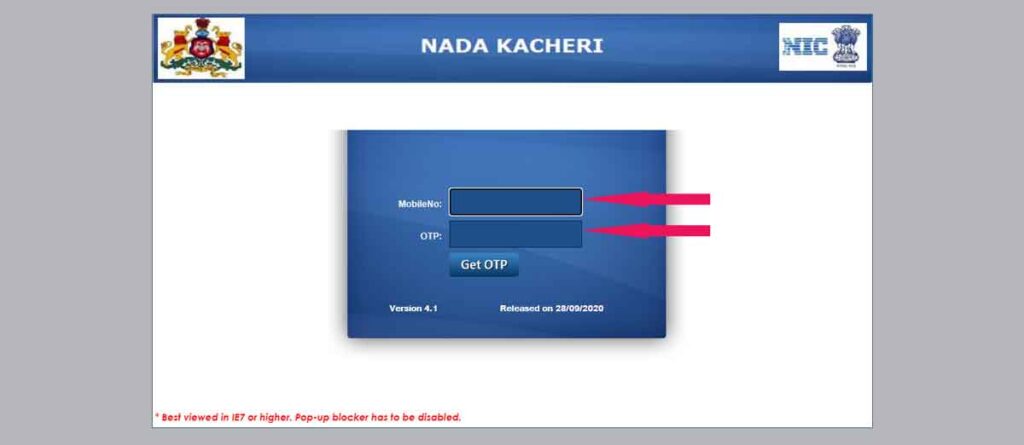
Now a new nadakacheri login page will open
You need to enter your mobile number and hit on “Get OTP”
OTP will be send on your mobile no
Enter the OTP and hit on Login tab
Here are 4 tabs you need to hit one of them
“New Request”, “Failed Transactions”, “Other Services”, “Get Status”.
Click on “New Request”
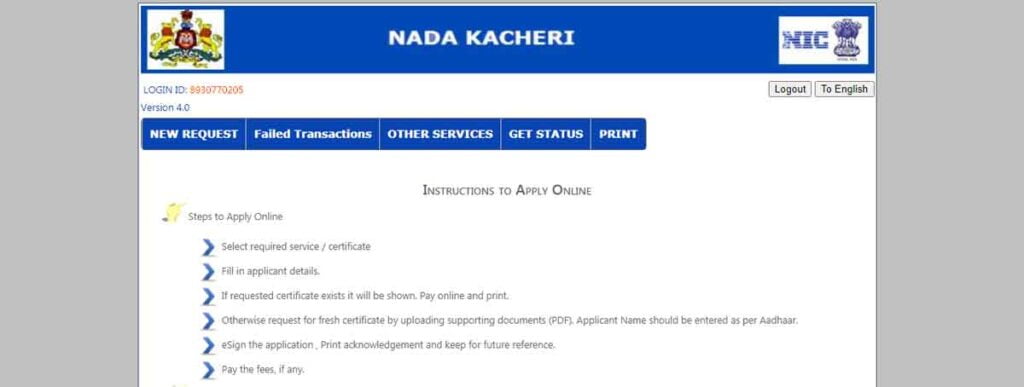
Few instructions you need to follow before apply nadakacheri online
- Select the required service/certificate properly
- Fill in applicant details properly
- If the requested certificate exists it will be shown, You need to pay the fee online and take a print out
- Otherwise request for a fresh certificate by uploading supporting documents. Applicant name should be entered as per Aadhar
- eSign the application, Print acknowledgment and keep it for future reference.
- Pay the fee, if any.
As soon as you hover your pointer on “New request”, all list of services will show in the dropdown.
Here you will see a list of nadakacheri services in the dropdown list.
- Agri Services
- Caste Certificate
- Crop Certificate
- Attestation of Family Tree
- HK Region Residence and Eligibility Certificate
- Income Certificates
- Living Certificates
- Minority Certificate
- Residence / Dominile Certificate
- OBC Certificate
- Surviving Family Member / No Govt Certificate
- Social Security Schemes
- Unemployment Certificate
- Widow / Not Remarried Certificates
Now you need to click on your desired service and process it forward.
How to Apply for Income Certificate/ www nadakacheri gov in income certificate download
First of all visit on official website.
A home page will open screen shot given below
Now click on online application in the top menu
A drop down will open, then click on apply online link
Now a new nadakacheri login page will open
You need to enter your mobile number and hit on “Get OTP”
OTP will be send on your mobile no
Enter the OTP and hit on Login tab
Here are 4 tabs you need to hit one of them
Now click on “New Request” tab
A list of total services will open in the drop down.
Now click on second number “Income Certificates” link
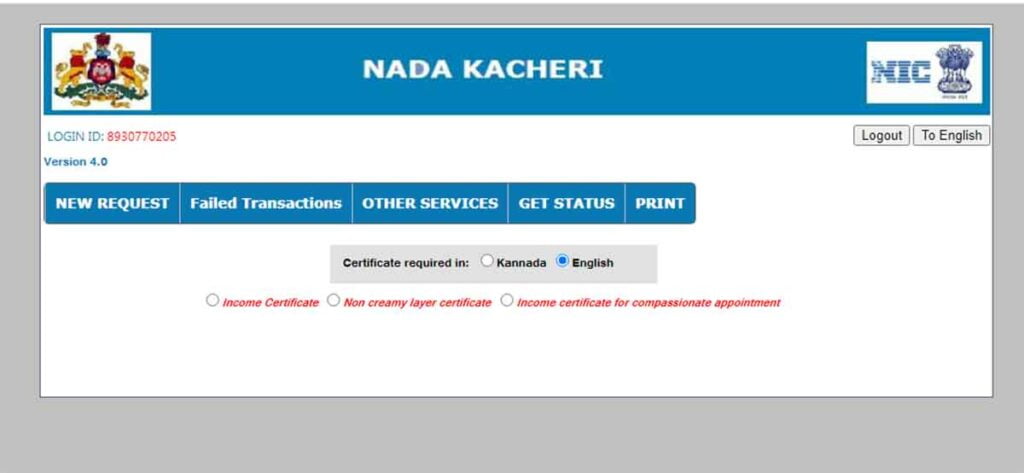
New window will open and there will be three options
“Income Certificate”, “Non-Creamy Certificate”, “Income Certificate for Compassionate Appointment”
Click on the following any of one option
The Income certificate application form will open now
You need to enter the required details in to form
Now upload the essential documents
Next step is to select the mode of delivery
Now click on “Save” button.
You will receive an acknowledgement number on your mobile number.
Keep this acknowledgement number for future reference
Now click on “Online payment option” and pay the required fee for the certificate
Enter the card details and click on make payment
This request will be forwarded at concerned department and you can check the status online.
Income certificate will be delivered at your address as soon it will be ready.
How to Apply for Cast Certificate on Nada Kacheri Portal
First of all visit on official website.
A home page will open screen shot given below
Now click on online application in the top menu
A drop down will open, then click on apply online link
Now a new nadakacheri login page will open
You need to enter your mobile number and hit on “Get otp”
OTP will be sent on your mobile no
Enter the OTP and hit on Login tab
Here are 4 tabs you need to hit one of them
Now click on “New Request” tab
A list of total services will open in the drop down.
Now click on second number “Cast Certificates” link
Now portal will ask your Ration Card no or Aadhar Card no.
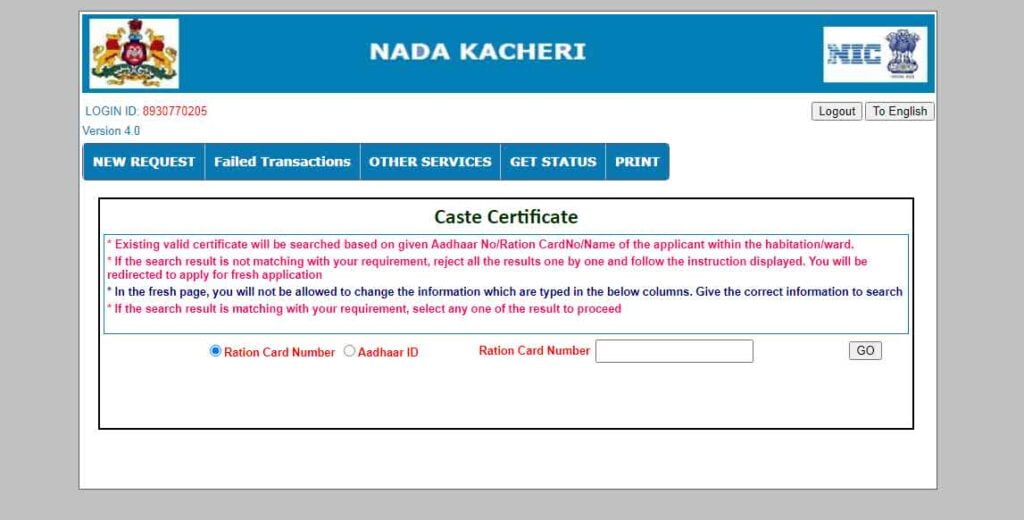
Enter one of the following document number and click on go
The cast certificate application form will open now

You need to enter the required details in to form
Now upload the essential documents
Next step is to select the mode of delivery
Now click on “Save” button.
You will receive an acknowledgement number on your mobile number.
Keep this acknowledgement number for future reference
Now click on “Online payment option” and pay the required fee for the certificate
Enter the card details and click on make payment
This request will be forwarded at concerned department and you can check the status online.
Cast certificate will be delivered at your address as soon it will be ready.
How to Apply for Residence / Domicile Certificate on nadakacheri gov.in
First of all visit on official website.
A home page will open screen shot given below
Now click on online application in the top menu
A drop down will open, then click on apply online link
Now a new nadakacheri login page will open
You need to enter your mobile number and hit on “Get otp”
OTP will be sent on your mobile no
Enter the OTP and hit on Login tab
Here are 4 tabs you need to hit one of them
Now click on “New Request” tab
A list of total services will open in the drop down.
Now click on second number “Residence / Domicile Certificates” link
Now portal will ask your Ration Card no or Aadhar Card no.
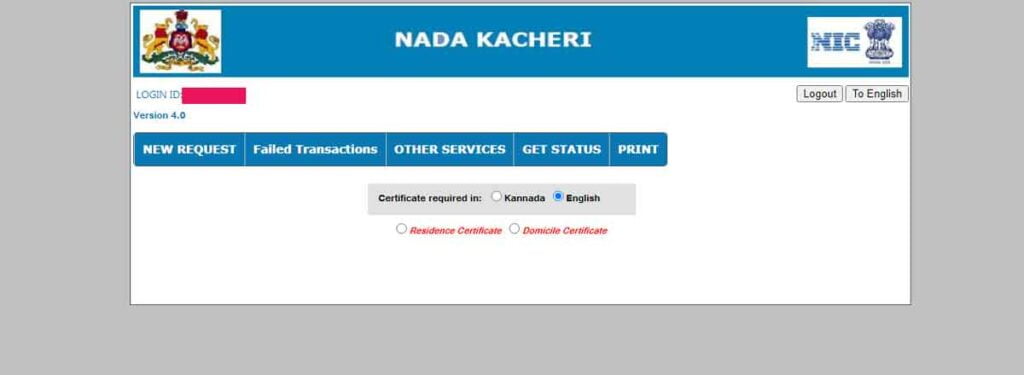
Enter one of the following document number and click on go
The cast Residence / Domicile application form will open now
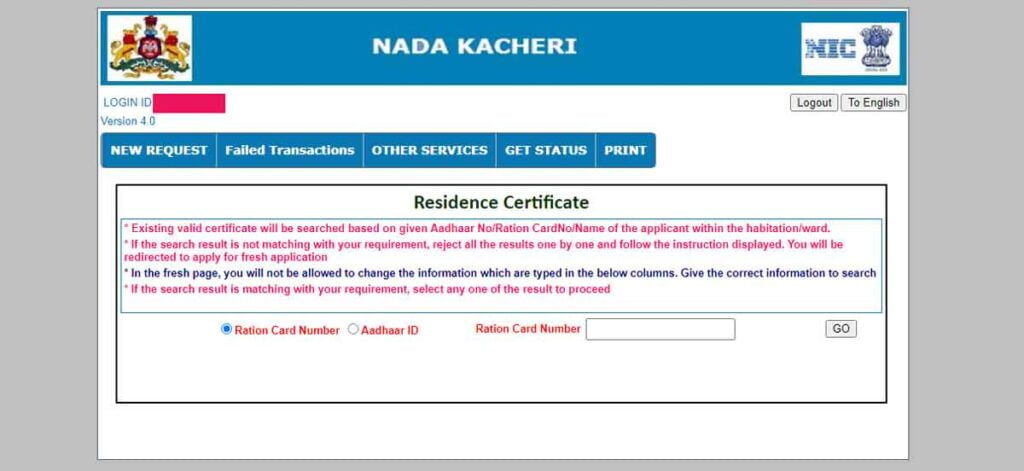
You need to enter the required details in to form
Now upload the essential documents
Next step is to select the mode of delivery
Now click on “Save” button.
You will receive an acknowledgement number on your mobile number.
Keep this acknowledgement number for future reference
Now click on “Online payment option” and pay the required fee for the certificate
Enter the card details and click on make payment
This request will be forwarded at concerned department and you can check the status online.
Residence / Domicile certificate will be delivered at your address as soon it will be ready.
How to Apply for Minor Certificate on nadakacheri cv
First of all visit on official website.
A home page will open screen shot given below
Now click on online application in the top menu
A drop down will open, then click on apply online link
Now a new nadakacheri login page will open
You need to enter your mobile number and hit on “Get otp”
OTP will be sent on your mobile no
Enter the OTP and hit on Login tab
Here are 4 tabs you need to hit one of them
Now click on “New Request” tab
A list of total services will open in the drop down.
Now click on second number “Minor Certificate” link
The cast Minor form will open now
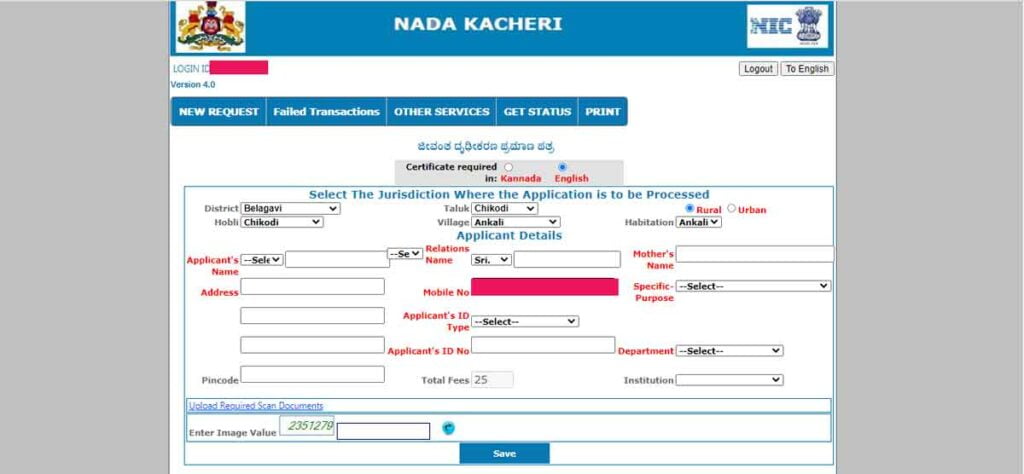
You need to enter the required details in to form
Now Click on “Save” button
Next step is to select the mode of delivery
Now click on “Save” button.
You will receive an acknowledgement number on your mobile number.
Keep this acknowledgement number for future reference
Now click on “Online payment option” and pay the required fee for the certificate
Enter the card details and click on make payment
This request will be forwarded at concerned department and you can check the status online.
Minor certificate will be delivered at your address as soon it will be ready.
How to Apply for Unemployment Certificate on cv nadakacheri Portal
First of all visit on official website.
A home page will open screen shot given below
Now click on online application in the top menu
A drop down will open, then click on apply online link
Now a new nadakacheri login page will open
You need to enter your mobile number and hit on “Get otp”
Portal will send OTP at your mobile no
Enter the OTP and hit on Login tab
Here are 4 tabs you need to hit one of them
Now click on “New Request” tab
A list of total services will open in the drop down.
Now click on second number “Unemployment Certificate” link
The cast Unemployment form will open now
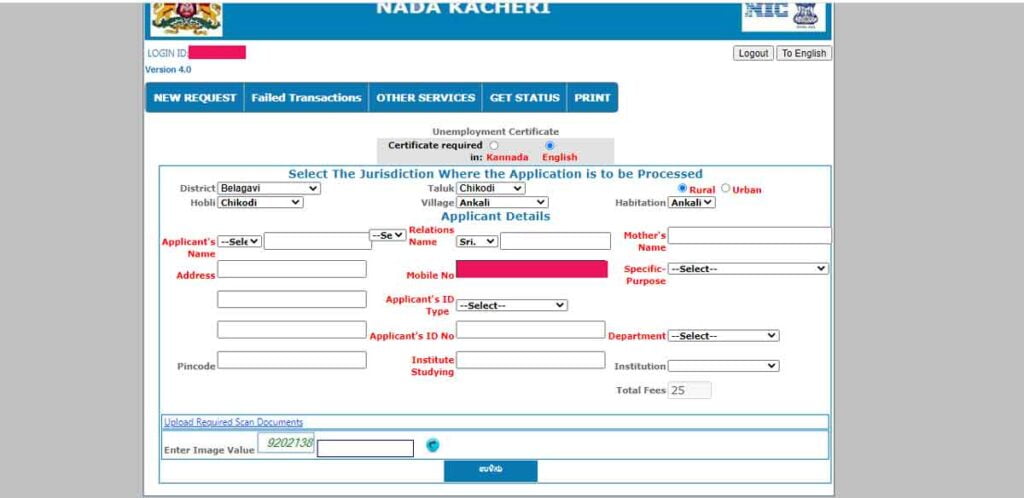
You need to enter the required details in to form
Now Click on “Save” button
Now select the mode of delivery
Now click on “Save” button.
You will receive an acknowledgement number on your mobile number.
Keep this acknowledgement number for future reference
Now click on “Online payment option” and pay the required fee for the certificate
Portal will ask for card detail for payment, you need to enter the same and make payment
This request will be forwarded at concerned department and you can check the status online.
Unemployment certificate will be delivered at your address as soon it will be ready.
Process to Check Nadakacheri Status Online
First of all visit on official website.
A home page will open screen shot given below
Now click on online application in the top menu
Now Click on Application Status link in the drop down
A new nadakacheri status for will open on screen
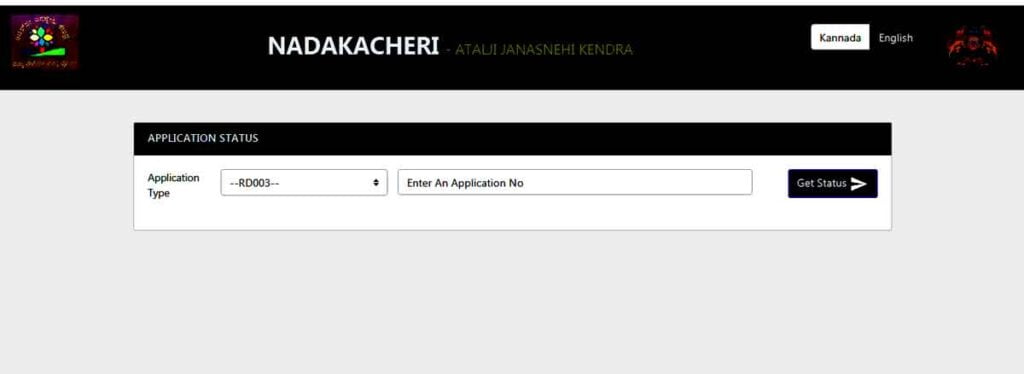
Select your request type and enter your application number
Now click on Get Status button
Your application status is now available on the computer screen
Process to Download Nadakacheri CV Mobile App
Open play store on your mobile.
Enter Nadakacheri CV in the Google Play Store.
Click on Search box.
You will see a list of apps on the screen.
Click on the app on the top of list
Click on install button
Congratulation you have downloaded Nadakacheri App on your mobile.
Process of Online Certificate Verification
First of all visit on official nadakacheri website.
A home page will open screen shot given below
Now click on online application in the top menu
A drop down will open, then click on apply online link
Now a new nadakacheri login page will open
You need to enter your mobile number and hit on “Get otp”
You will receive an OTP on your mobile
Enter the OTP and hit on Login tab
Here are 4 tabs you need to hit one of them
Now click on “New Request” tab
A list of total services will open in the drop down.
Now click on second number “Nadakacheri Certificate Verification” link
The” Nadakacheri Certificate Verification” form will open now
You need to enter the acknowledgement number in the required field.
Now click on “Show Certificate Details”.
Check your certificate details properly
How to Give Feedback on Nadakacheri portal
First of all visit on official website.
Now you need to login with your mobile number.
OTP will be send on your mobile no.
Enter the OTP and login in to the portal
Click on Feedback link on the top menu bar
Now a feedback form will open on the screen
Enter your Name, Email, Phone and Message in to the form
Now hit on the submit button.
3 thoughts on “Karnataka Nadakacheri Services, Nadakacheri CV, Status, Income Certificate, Cast Certificate, Nadakacheri Online Application”