mPrivahan App | mPrivahan App download | mPrivahan App registration and login process | Virtual RC download from mPrivahan | Virtual DL download from mPrivahan
mPrivahan App : is a part of a digital India campaign through which the government has started this app to facilitated the citizens for new and fast services. This App is a mobile-based application through which the citizens are served with better services. People can get information about their RC and DL by pressing one click on mobile with this App. This application is very helpful in providing transparent and fast services to the common citizens and helps the government departments with linking all types of RC and DL databases.
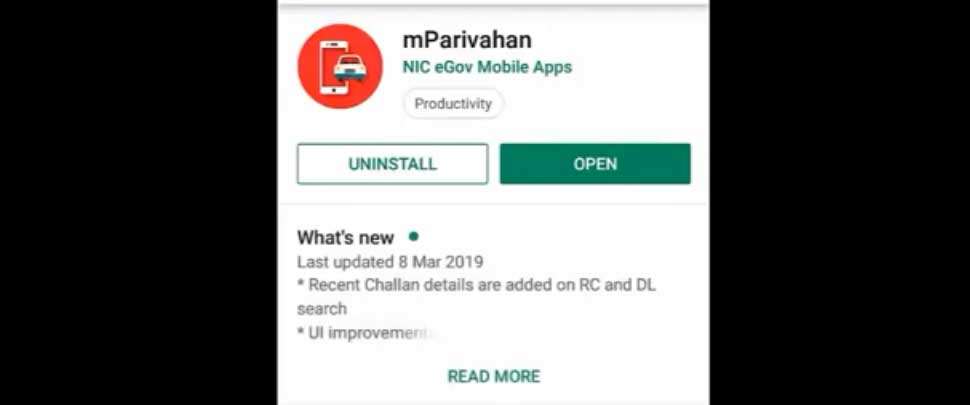
mPrivahan App is started by the Ministry of Road Transport & Highways which is very helpful to download any kind of virtual RC and DL with your mobile. You can search for any kind of basic information about your vehicle by entering the registered number, chassis number, and engine number. You can download virtual RC and DL and can pay road tax through this application.
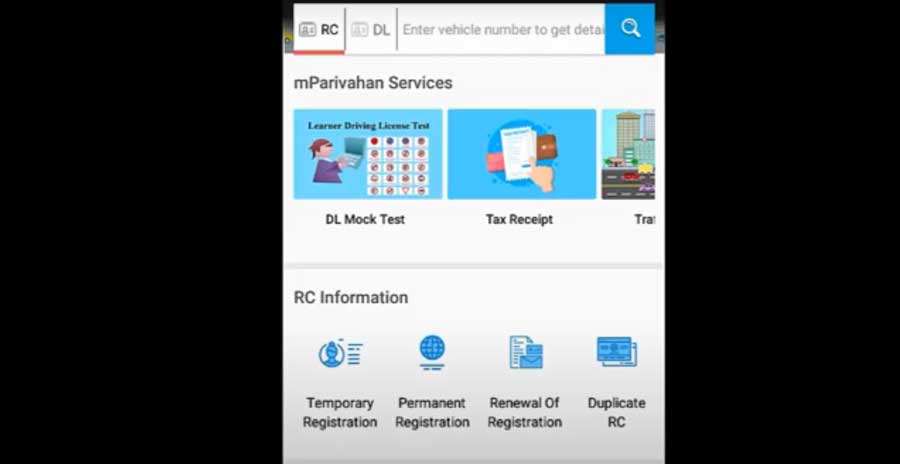
You can complain about any kind of illegal activity in your surrounding area through this application, such as someone who has not worn a hamlet, you can his or her photo and upload it on the mPrivahan app. This app is very beneficial for everyone who has any kind of vehicle because if you lost your RC/Dl or not received it yet from the department then you can download it from the app and can show it to the police to avoid any kind of challan.
Table of Contents
Services Available Under mPrivahan App
RC Information
DL Information
Search DL with DOB
Search Challan
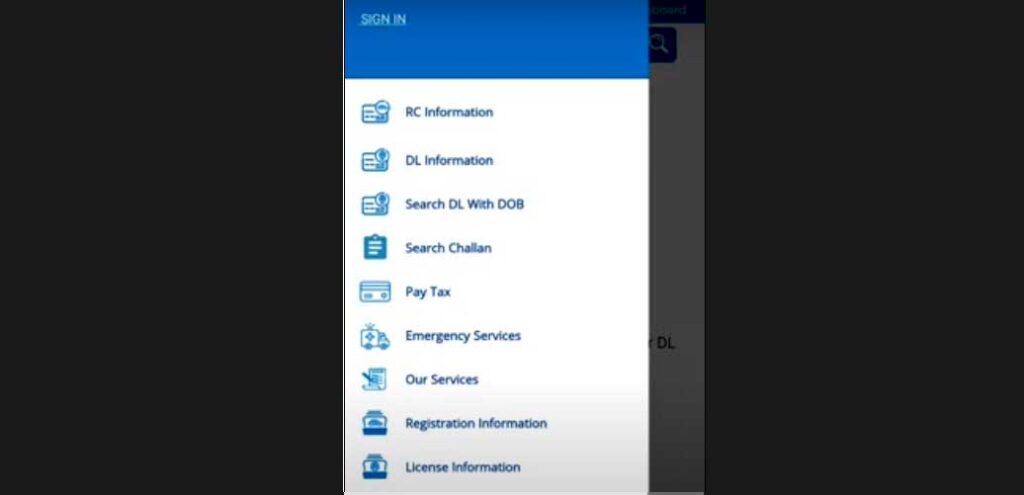
Pay Tax
Emergency Services
Our Services
Registration Information
License Information
How to register on mPrivahan App
First of all search mprivahan app on Google play store
Click on first result in result bar and install this App
After installation this application will ask for registration
Click on “Sign up” link
Enter your mobile numer
A term and condition page will open, tick and accept term and condition.
App will send one OTP on your registered mobile number
Enter the OTP and click ok
A “Complete your profile” page will open
Enter your Name and mobile number
Click on “Continue” button
Your registration will successful here
SWAYAM Online Free Courses, Registration and Login Process
How to View Challan Details on mPrivahan App
Hope you have installed mPrivahan app on your mobile, if not installed yet, install it because it is a very useful App for everyone who has any type of vehicle.
You can avail multiple services through this App
Here is a process to view challan detail on any vehicle
Login in to your mPrivahan App with your mobile number
First of all search RC number in the App search bar
Click on search option “megnatic lance”
Your vehicle registration detail will open on the screen
Click on “View Challan” button
This App will ask for last four digits or your chassis number
Pick last 4 digits of your vehicle chassis number from your RC
Enter these 4 digits in to application.
Again pick last four digit of engine number of your vehicle from your RC
Enter 4 digit of engine number in the application
Click on view detail
A pop up window will open with your challan details
PFMS Scholarship List 2021, अप्लाई कैसे करे
How to download Virtual RC from mPrivahan ?
If you have not received your RC or DL yet or lost your original documents or you forgot your original documents at home while driving, don’t worry you can download your virtual RC and DL from mPrivahan App and show it to the police.
Here is a complete process that how can you download your virtual RC or DL from mPrivahan
First of all, install mPrivahan App if you have not installed it yet on your mobile, it is a free application and very useful App
After install this App login or register with your mobile number
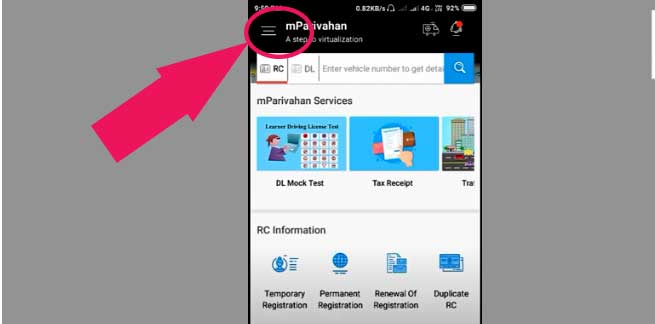
Click on three lines in the left corner
A menu drop down will open
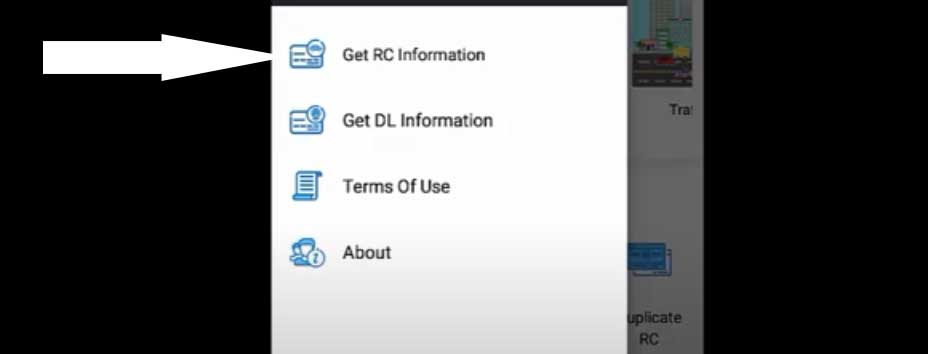
Click on “Get RC Information” in the drop down
A search bar will open on the top of application
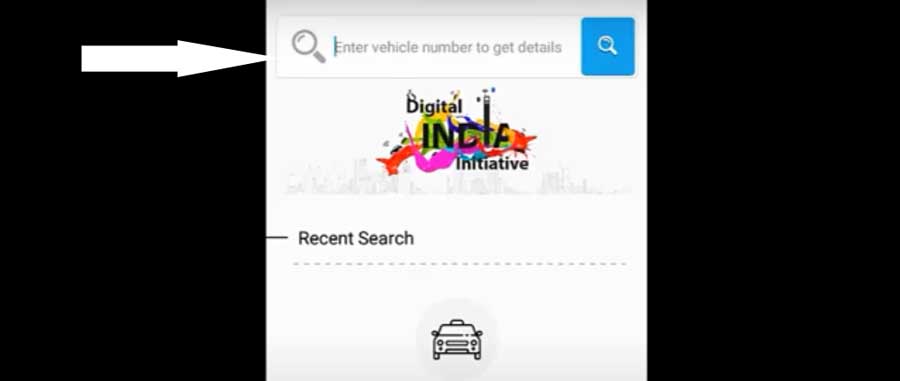
Enter your vehicle registration number in the search bar and click on the search button
Your RC detail will open on the mobile screen
Now, Click on the “Add to my Dashboard” button
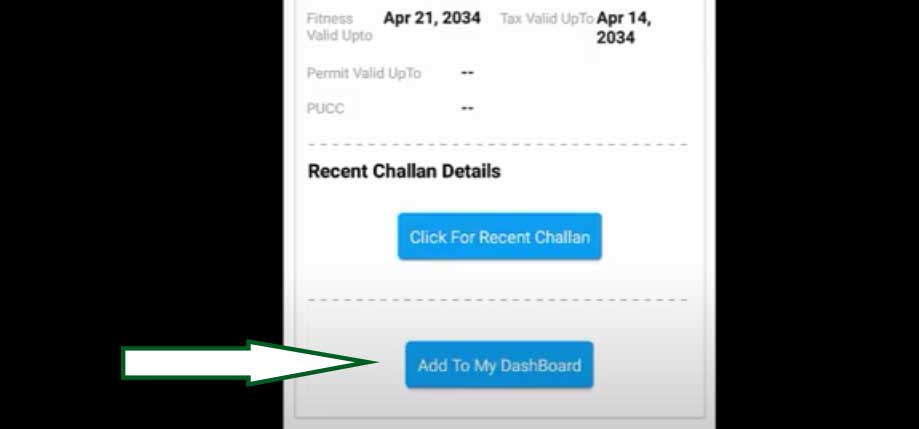
A message will reflect “You need to login for the future, do you want to sign in”.
Click on “Yes”, you need to login this app with your mobile number.
If you have not registered yet on this app then register with your mobile number.
Enter your mobile number and click on the “Continue button”. (Mobile number which is registered with your RC)
You will receive one OTP on your mobile number.
Enter this OTP on the App and click on “Verify” button.
Your name will reflect on the mobile screen and click on this name link.
Again click on “Add to my Dashboard” button.
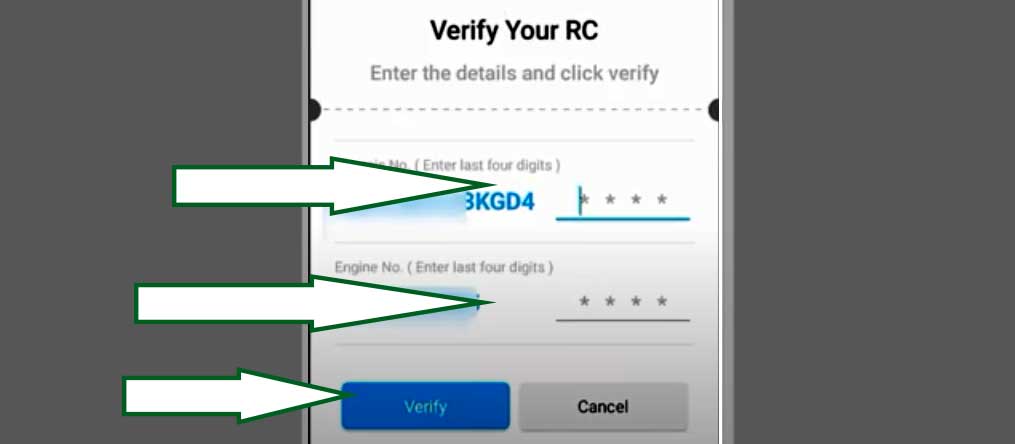
Now enter last 4 digits of your Chassis number and engine number.
Click on “Verify” button.
A message will open “Go to Dashboard to check your RC details”.
Your RC soft copy will automatically upload on your dashboard.
Now click on the RC link given in the dashboard.
Your RC QR code and details will open on the screen.
You can show these details to police if you forgot your RC at home.
You can download this RC from the right down corner; a download button is given here.
How to download Virtual RC from mPrivahan ?
If you have not received your DL yet or lost your original Driving License or you forgot your original DL at home while driving, don’t worry you can download your virtual Driving License from mPrivahan App and show it to the police.
Here is a complete process that how can you download your virtual Driving License from mPrivahan
First of all install mPrivahan App if you have not installed yet in your mobile, it is free application and very useful App
After install this App login or register with your mobile number
Click on three lines in the left corner
A menu drop down will open
Click on “Get DL Information” in the drop down
A search bar will open on the top of application
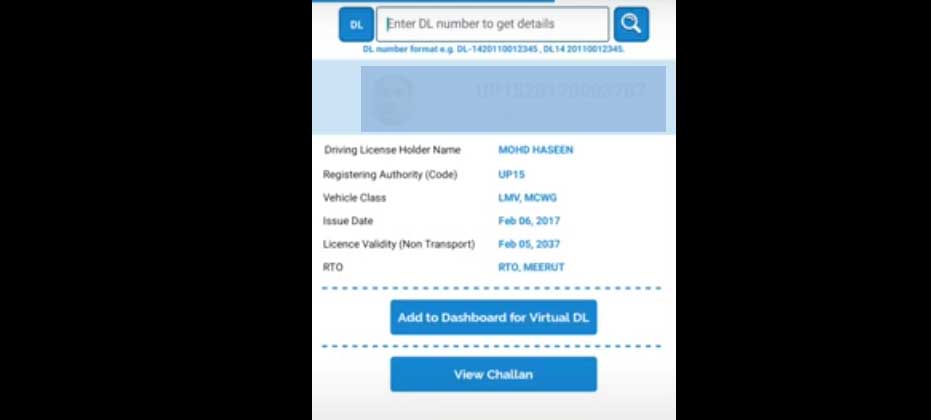
Enter your Driving License number in the search bar and click on the search button
Your Driving License detail will open on the mobile screen
Now, Click on the “Add to Dashboard for Virtual DL” button
A new window will open where you need to enter your DOB
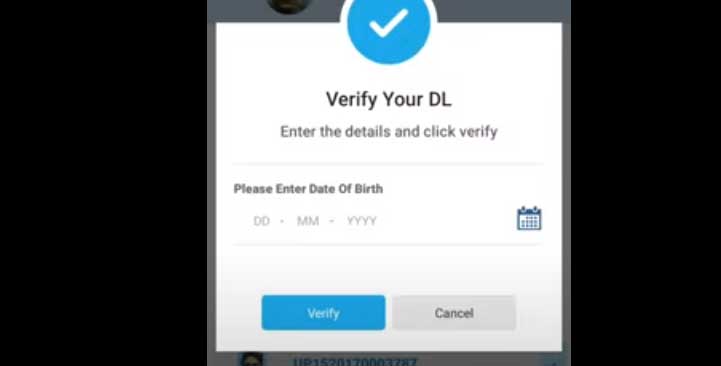
Enter your Date of Birth and click on “Verify” button
Your virtual Driving License will be added in to your dashboard
You can open this virtual DL or delete if from the dashboard
Here in the dashboard, your DL bar code and other details will be saved.
If you want to download this DL, you can download it from the right down corner.
A download button is given; you can download it from here.
I was searching for the good topic to research and read, I got it this article on your blog, Thank you so much. Check vahan parivahan online service 2021
We received a lot of good information through your blog, keep giving information like this, your information will benefit many people. to know all about mp ration card visit the link