Do you know how to download Aadhaar Card PDF, if not, then learn today? The process of Aadhaar Card PDF Download is as follows.
First of all, you should know why you should learn the process of downloading Aadhaar Card PDF.
Aadhar Card is the most reliable ID proof recognized by the Government of India. Aadhar card is also the most reliable and most used ID proof in today’s time.
If you have not made Aadhar card yet, then definitely apply it by visiting any Aadhar card center. And if there is any error in your Aadhaar card, then download the Certificate For Aadhaar Enrollment Update form and fill it and submit it for correction.
Table of Contents
Why Aadhar Card is Necessary
Aadhar card is one of the main documents which is used everywhere. The ration is taken from the government ration shop through Aadhar card.
Aadhar card is necessary to take advantage of any government scheme. Aadhar card is required to apply for any government job. Aadhar card is necessary for children’s school admission to apply for electricity connection.
E Aadhar Card Download Online pdf Process
If you don’t know how to download e aadhar card pdf online, then you are at right page. Here today, we will explain to you, how to download e uidai aadhar card download pdf .
You need to follow step by step process explained adhar card download pdf.
Aadhar Card pdf Download Process Step by Step
If you want to download e aadhar card and want to learn how to download it, the open official website first.
Before you start to download your e aadhar card, you must have 12 digit aadhar card number or enrollment ID.
You mobile number must linked with your aadhar card because you will receive and OTP at your mobile number.
Open uidai official website or search “Aadhaar Card PDF Download” on Google search box.
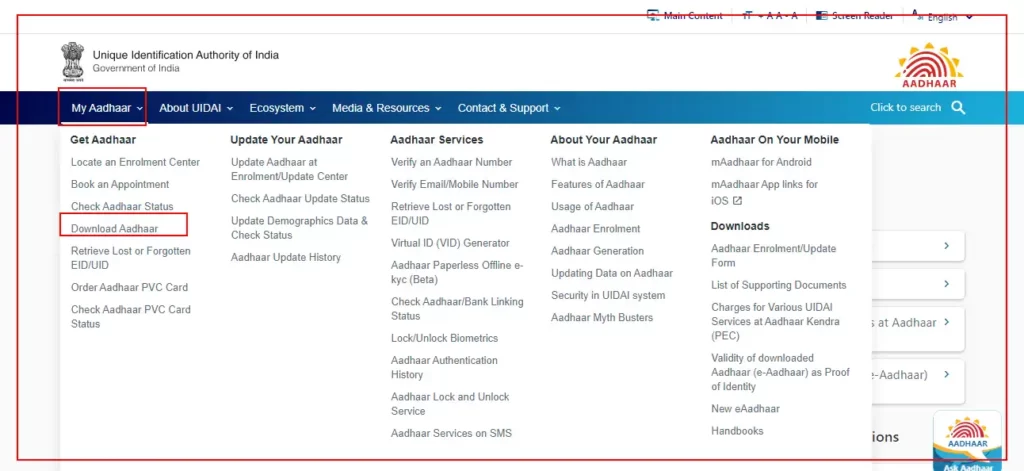
Step 1 – Click on “My Aadhar” option in the top menu.
Step 2 – Click on the “Download Aadhar” link in the dropdown list.
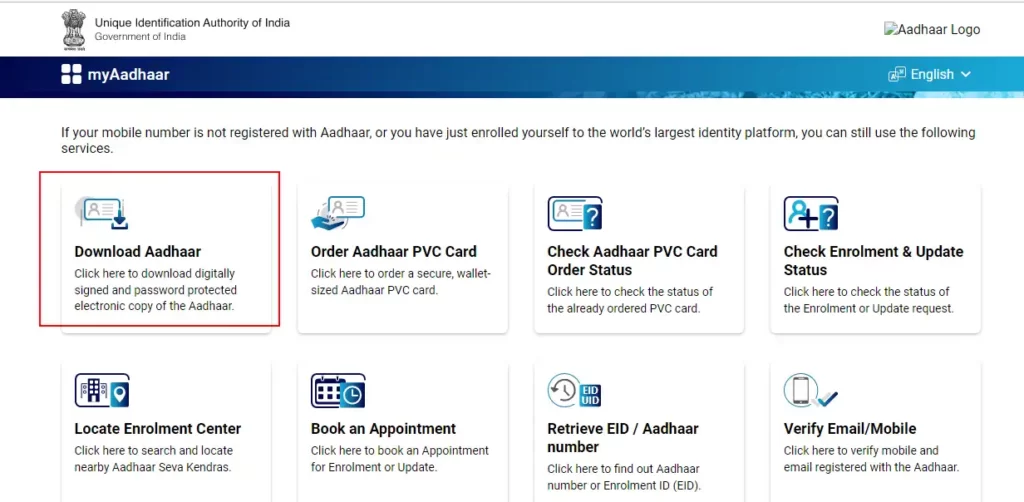
Step 3 – Click on “Download Aadhar” on the next opened page.
Step 4 – Select one download option out of three, “Aadhar Number, Enrollment ID, Virtual ID”
Step 5 – If you have applied for fresh aadhar card, then enter your Enrollment ID.
Step 6- If you have already aadhar number, then enter your 12-digit aadhar number in the blank field.
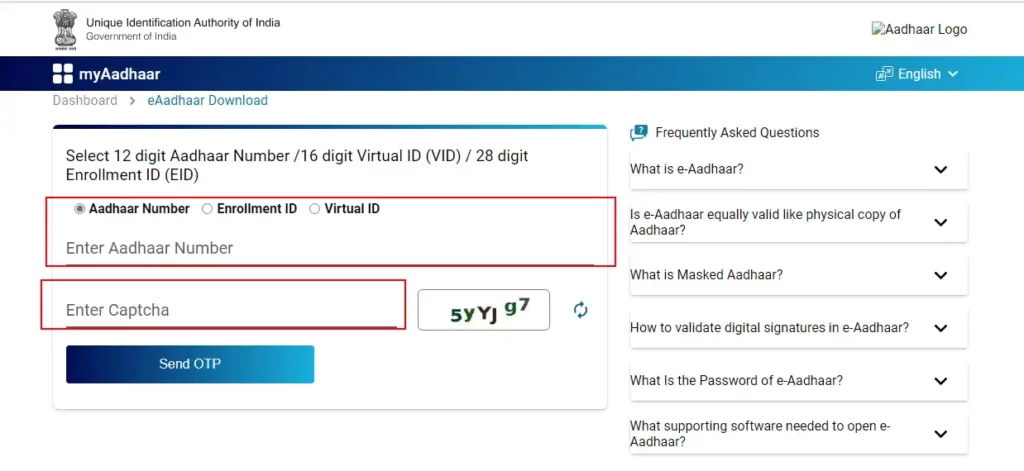
Step 7 – Enter Captcha code and Click Send OTP.
Step 8 – You will receive an OTP at your registered mobile number.
Step 9 – Enter OTP in the blank field (If OTP is not received, wait for few seconds it takes time) OTP is valid for next 10 minutes, Sometimes website is slow, try again and again.
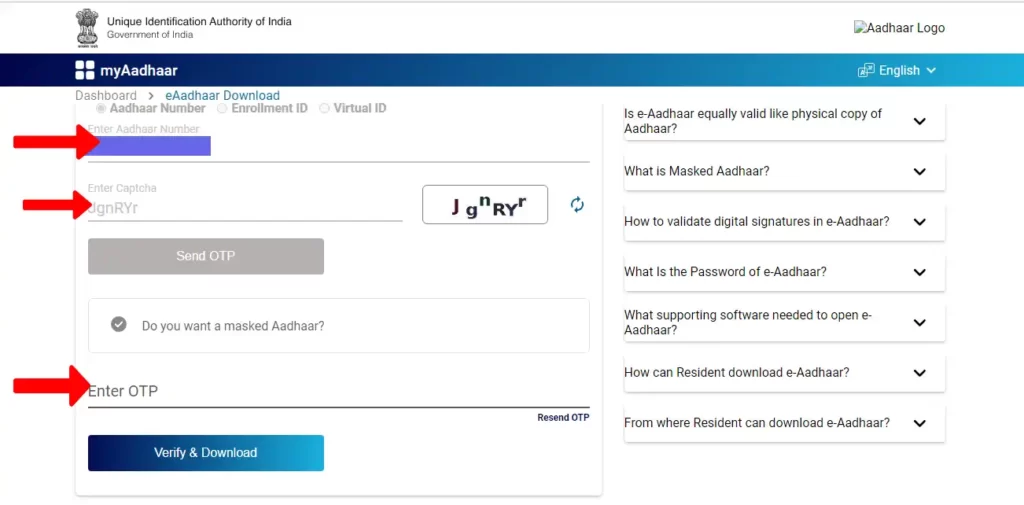
Step 10 – After entering the OTP, click on Verify & Download button.
Step 11 – Aadhar card PDF file will download at your mobile or laptop. You can save it in to your device or take a print out of it.
Aadhar Card Download with Enrollment ID
Aadhar card pdf download with enrollment ID process is same as a download with 12 digit aadhar number.
Follow all steps which are mentioned above.
Enter enrollment ID instead of aadhar card number.
Enter Captcha code and click on send OTP.
Enter OTP and download the aadhar card.